Tempo Timesheets Integration
How to Create Invoices from Tempo Time in Clerk
🍿 Related Video Tutorials
Tempo Timesheets integration is used by the Clerk Invoices app.
Tempo Timesheets keeps the most important worklog information on its servers. So Jira (and therefore Сlerk) can’t see it. If you are using Tempo, please connect Tempo Timesheets to access your Tempo team time in Clerk.
Enabling Tempo Timesheets integration is super easy! Go to Settings ▸ Integrations, click the Connect Tempo Timesheets button, and follow the onscreen instructions:
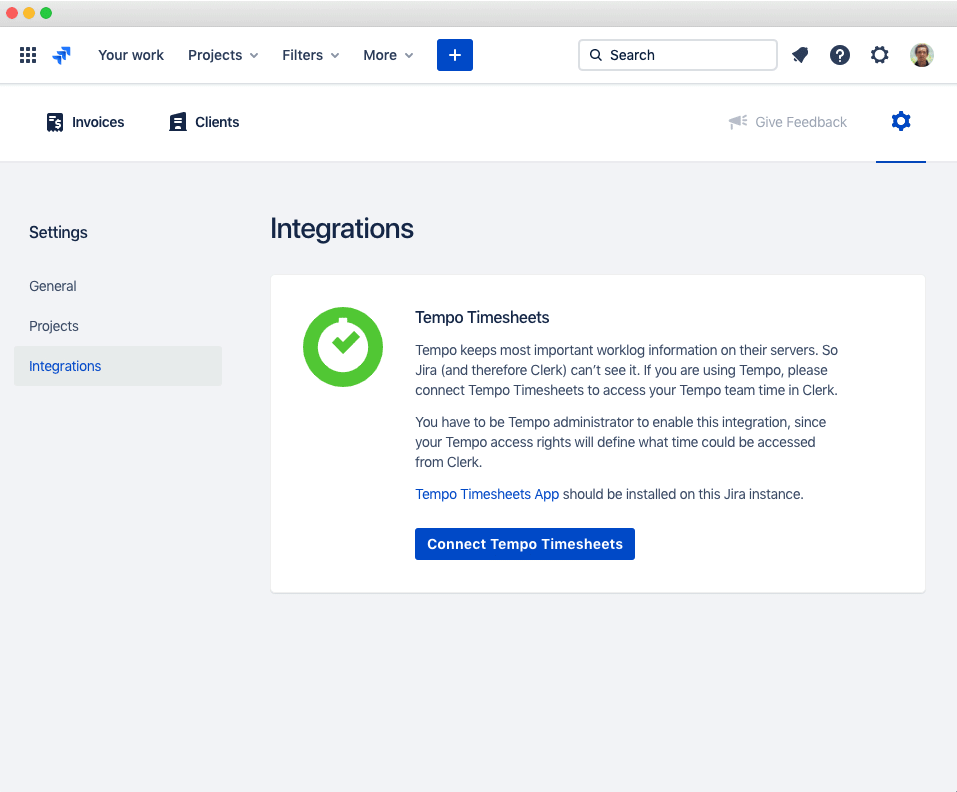
Tempo Timesheets integration will unlock the following features:
- Ability to see real people’s names in the invoice time reports if your team logs time in Tempo
- Ability to filter invoice time by Tempo account, Tempo work attribute, or import only Tempo billable time.
Clerk will get Tempo access rights of the person who makes the connection. Please make sure that person has the broadest rights, that all Tempo time would be visible in Clerk.
Note
Currently Safari for macOS has a bug that blocks Tempo from granting access to any app. Please use any other browser to enable Tempo Timesheets integration.
Note
Invoicing for Tempo Billable Time
Tempo has two ways to define billable time:
- Mark the Tempo account as billable. In this case, you need to manually include only billable Tempo accounts in the time filter.
- Log billable hours separately for each worklog. In this case, you need to add a Tempo billable time option into a time filter. See how to enable logging billable time in Tempo.

