Managing Client Contacts
Contacts are used for emailing client materials that depend on the Clerk app you use. For example, Clerk Invoices will use client contacts for emailing invoices to clients.
You can manage all your contacts in Settings ▸ Contacts. You can create, edit, or delete contacts here:
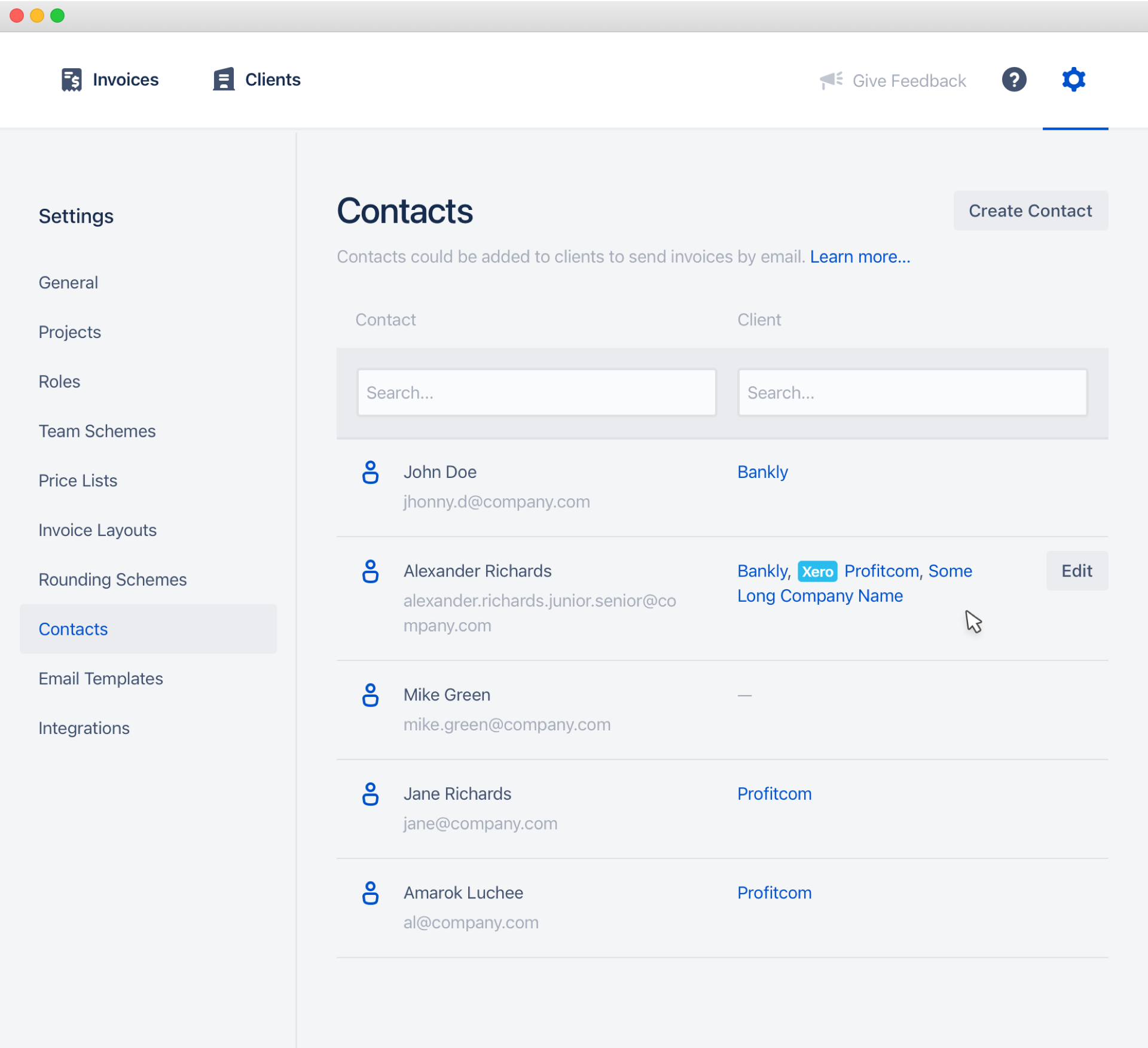
It is a single place to manage all contacts that could be linked to clients later on. You can link any number of contacts to each client. Any contact could be linked to multiple clients.

