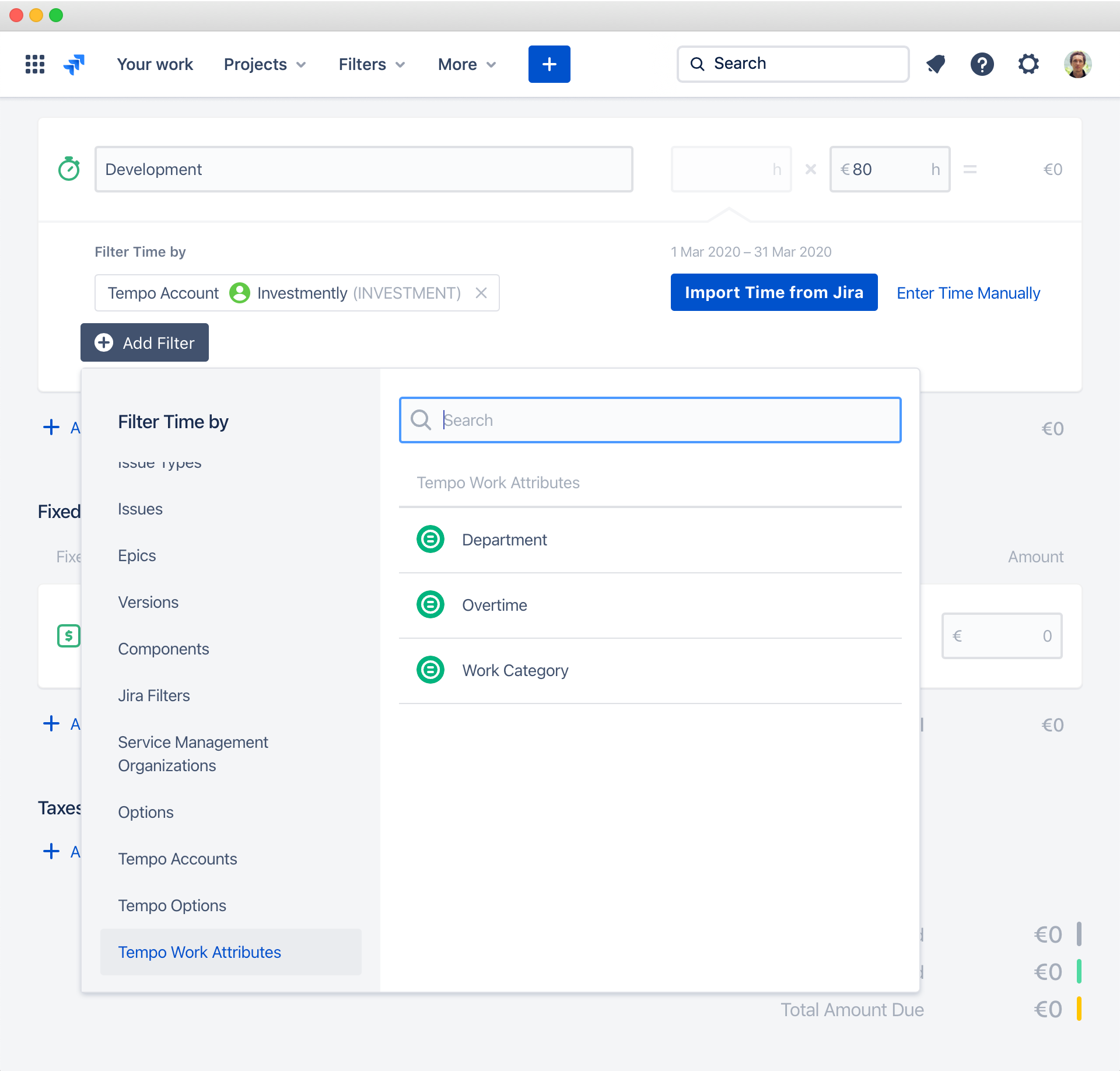Filter Time by Tempo Work Attribute
How to Create Invoices from Tempo Time in Clerk
🍿 Related Video Tutorials
If you are using Tempo Timesheets, you can filter invoice item time by Tempo work attributes by clicking Add Filter ▸ Tempo Work Attributes in the invoice editor.
Multiple identical work attributes are added by logical OR (extend the selection) and multiple different work attributes are applied by logical AND (narrow down the selection). For example: (Division: A OR Division: B) AND Severity: High.