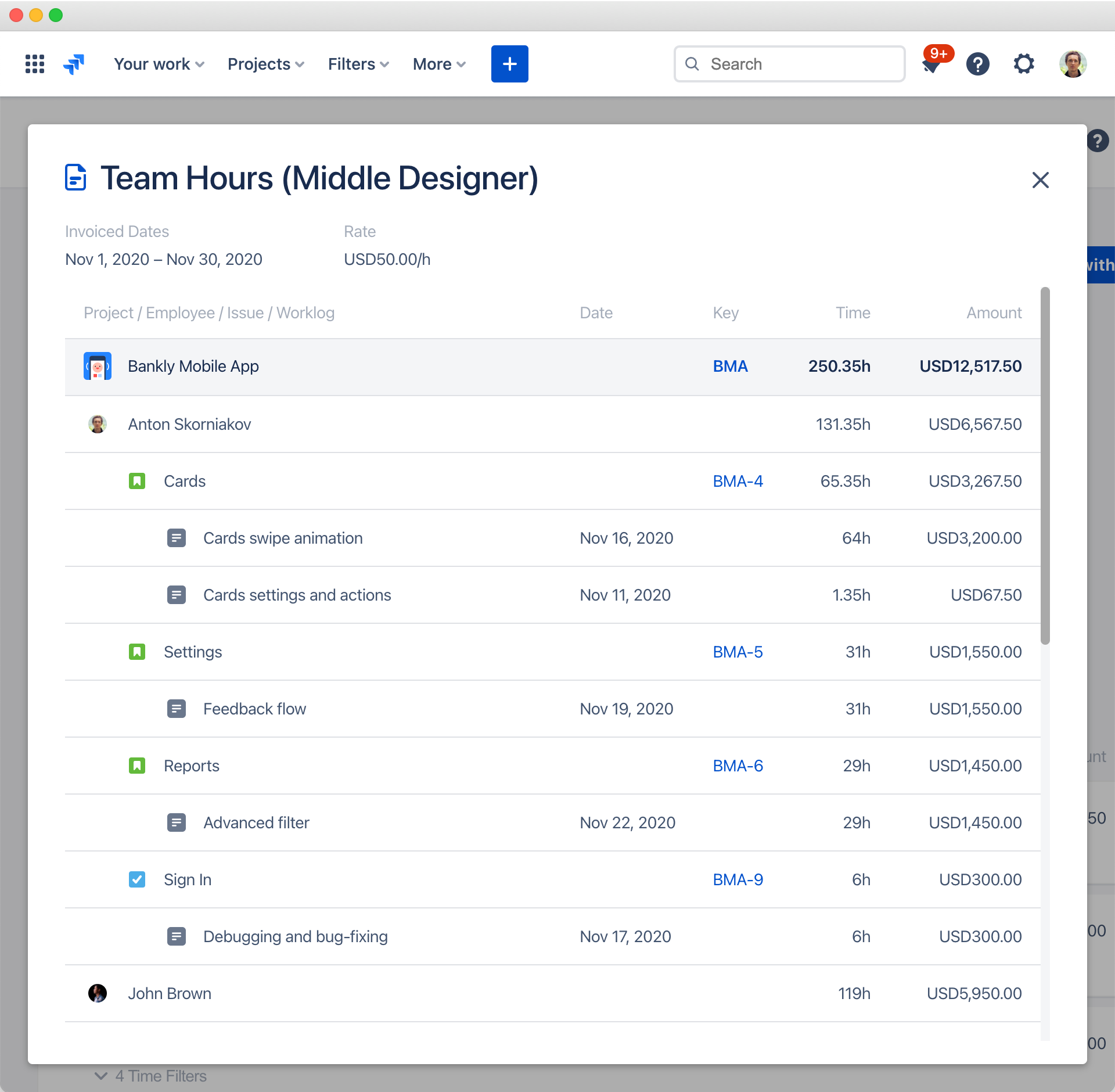Time and Cost Reports for Clients
How to Attach Time Reports to Invoices in Clerk
How to Customize Invoice Time Reports in Clerk🍿 Related Video Tutorials
When you import time from Jira for the time and materials invoice item, Clerk automatically builds time and cost report for you. That report will also be visible to clients when you share the invoice by a secret link. Or it could be exported to PDF or CSV/Excel.
Time and cost reports could be customized. They can show the following parameters:
- Jira project
- Epic
- Issue
- Sub-task
- Employee
- Worklog with description
- Jira Version
- Jira Component
You can customize the time and cost report or completely hide it from a client in the invoice layout settings.
The time and cost report looks like this: