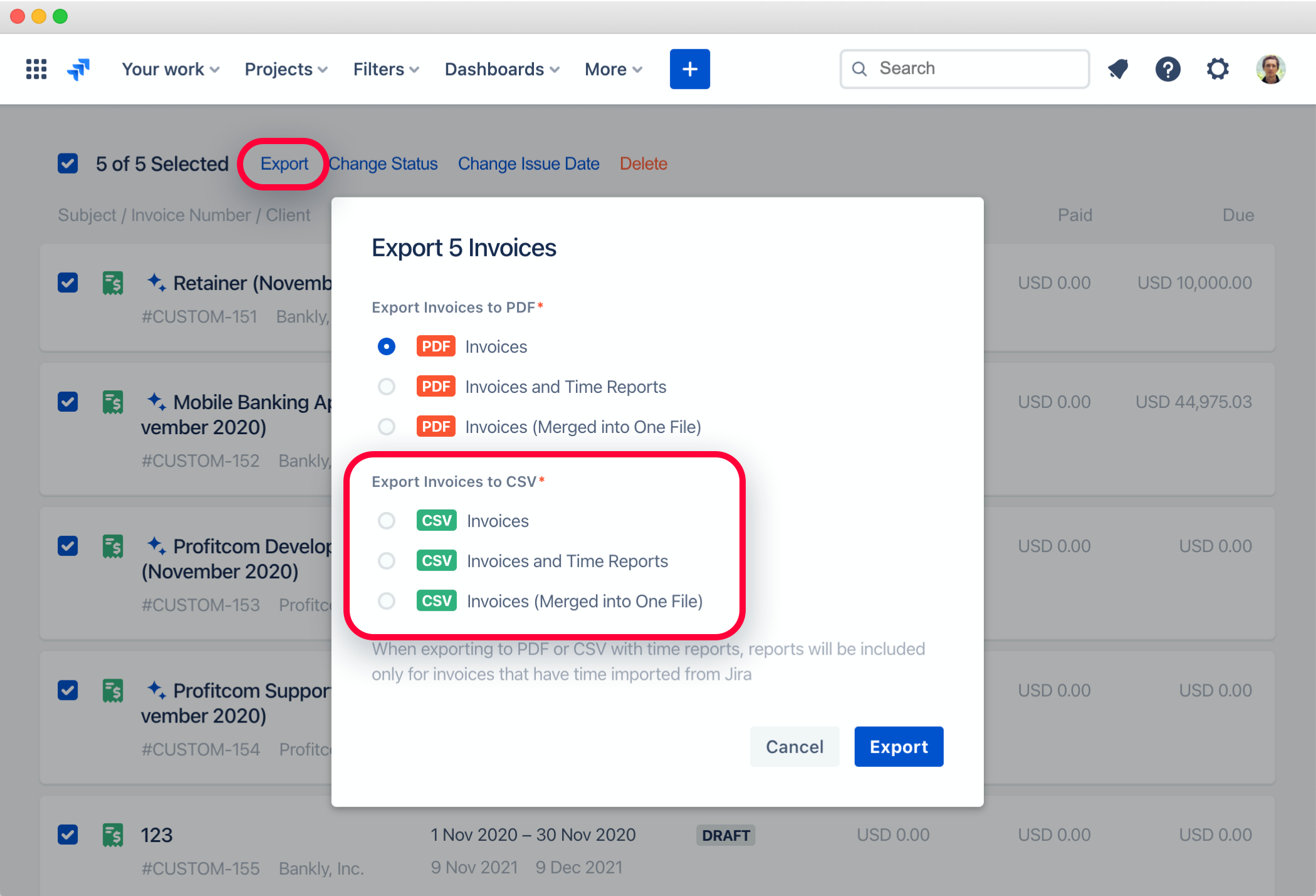Exporting Invoices to CSV/Excel
Export Single Invoice to CSV
Any invoice has the Export menu that allows you exporting invoice to various CSV formats. Exported CSVs could be easily opened in Microsoft Excel or other spreadsheet applications, like Google Spreadsheets or Apple Numbers.
- You can export invoice only. No time reports exported.
- You can export invoice and time reports to CSV as a ZIP archive. Every time report exported has a break-down by employees, issues and projects. So you can easily use that data for further analysis in external applications.
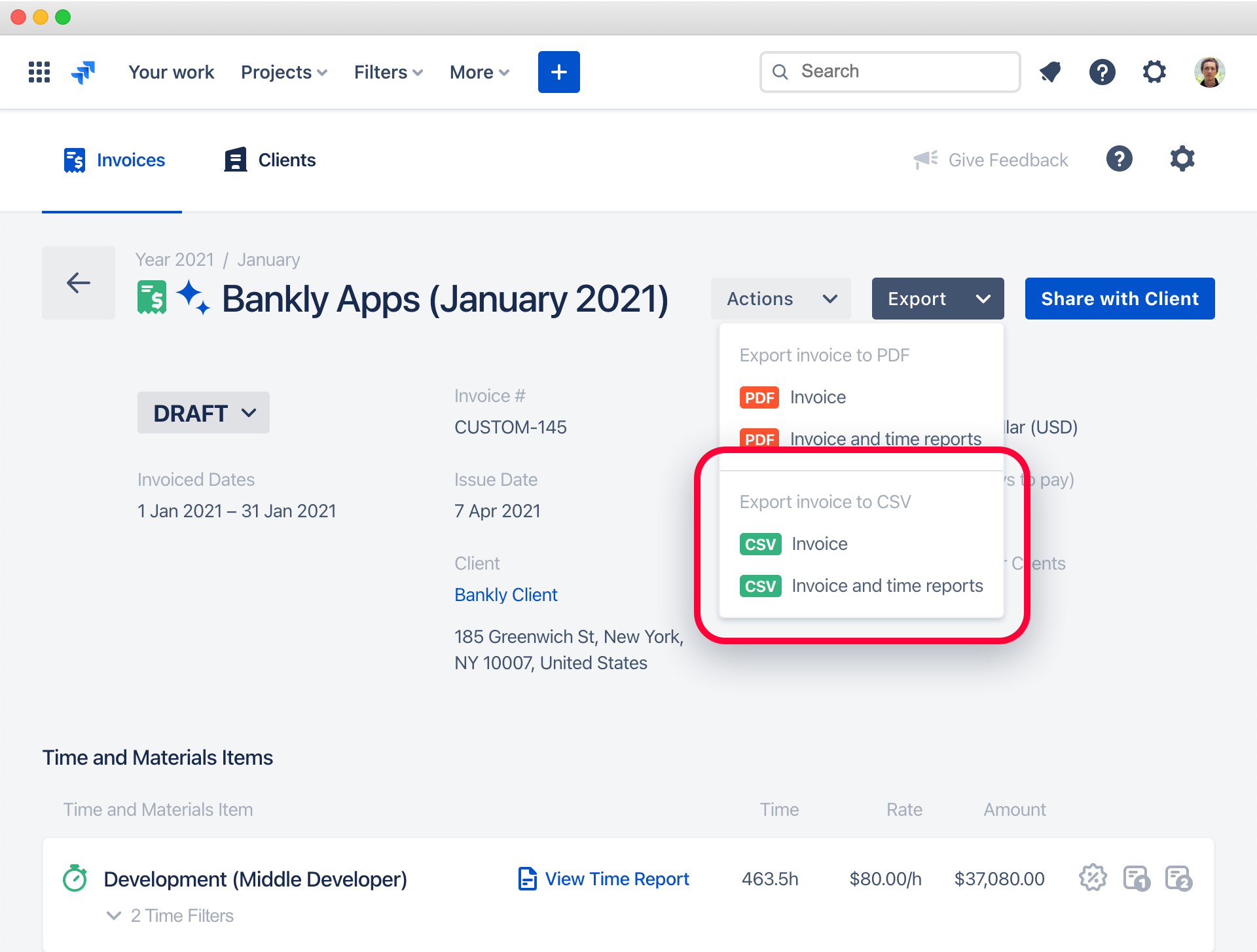
Export Multiple Invoices to CSV
You can select multiple invoices and export them the following ways:
- Invoices as separate CSV files
- Invoices and time reports as separate CSV files
- Invoices merged into one CSV file. Useful if you want to import them all at once.