Monthly Time Summary
How to Check if All Time is Invoiced in Clerk
🍿 Related Video Tutorials
When you look at the list of invoices by month, you can build a monthly time report by clicking the Build Time Report button on top of the screen. The report shows the following time summary:
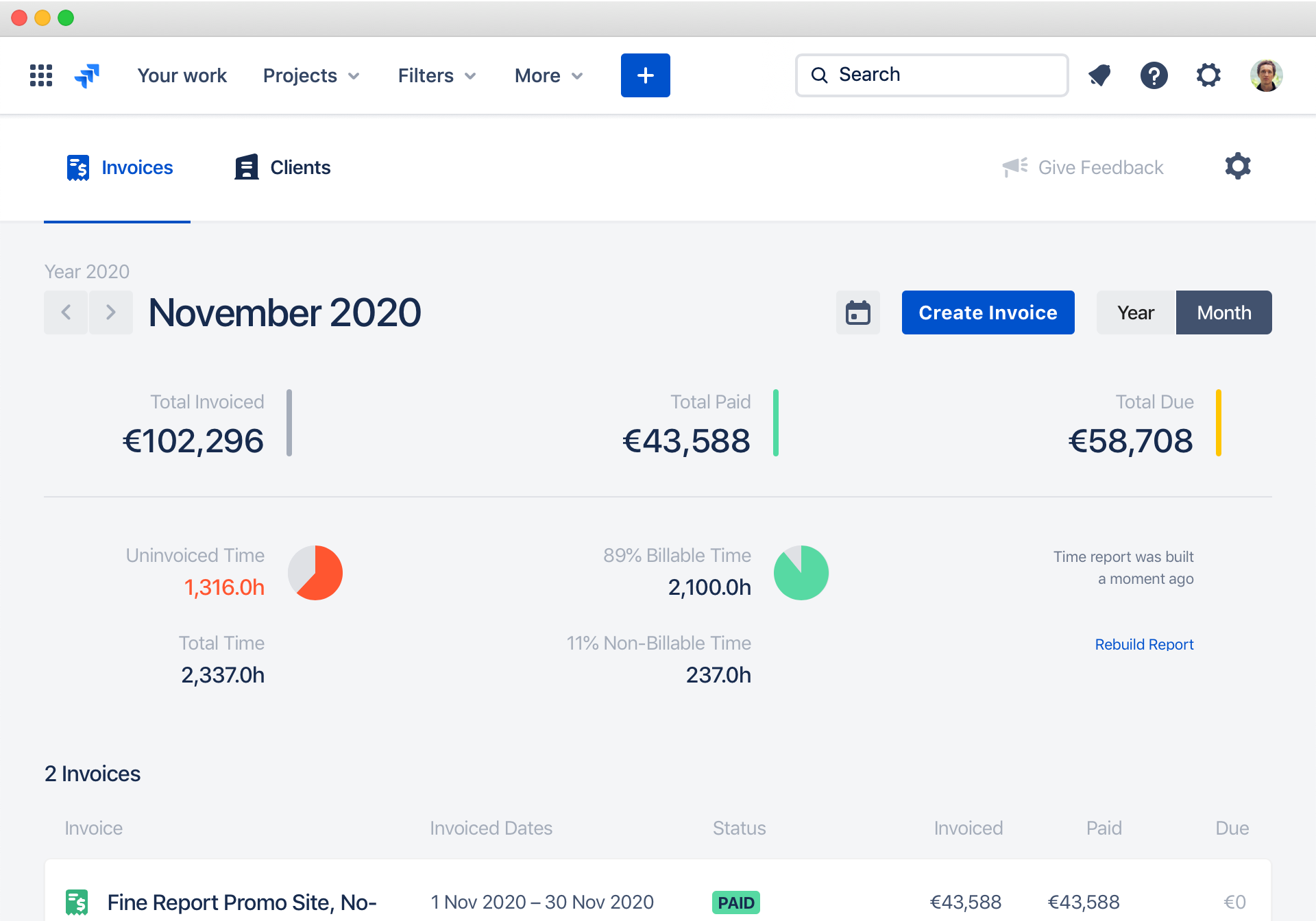
The monthly time summary shows these figures:
- Total Time — the total time that was logged by your team in Jira in the selected month
- Uninvoiced Time — the time that is not yet invoiced in the selected month. It takes into account only billable time.
- Billable Time and Non-Billable Time help to understand how the team spends their time.
Building a monthly report on heavy Jira instances with many users and projects may require making hundreds of requests to Jira. So this report is not updated automatically. You need to manually rebuild the report if you have put some changes in the invoices or know that time logged in Jira was changed.
Note

