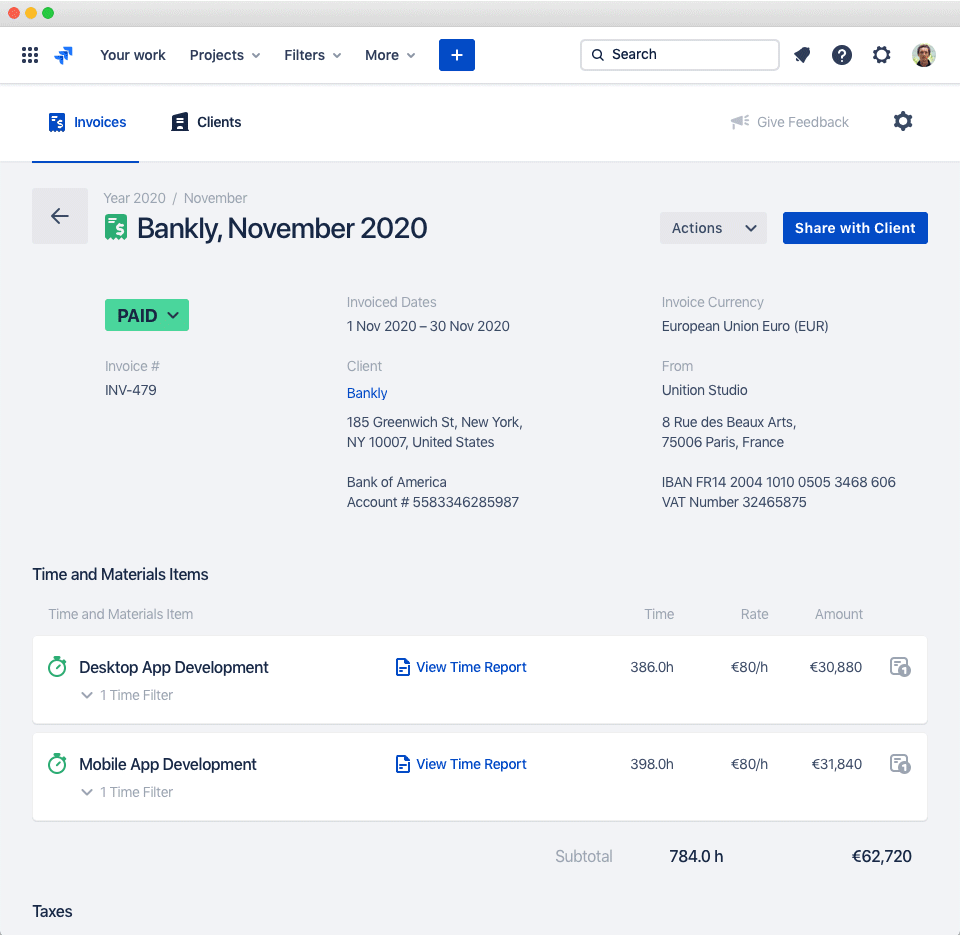Recurring Invoices
How to Work with Recurring Invoices in Clerk
🍿 Related Video Tutorials
Many companies charge clients for the same projects on a monthly or weekly/bi-weekly basis. The best way to handle this is to use Invoice Generator which can generate all invoices for all your clients in a few clicks based on invoice templates. All we need to do is just select the invoiced dates range and click Generate button.
In addition to the Invoice Generator, there is a manual way to work with recurring invoices using the Duplicate function. When you need to create an invoice for the next month, just open the one from the previous month and click Duplicate from the Actions menu. All invoice time filters and other field values will persist. All you need is just to reimport time from Jira for the new dates: