Applying Taxes and Discounts
How to Set Taxes for QuickBooks Invoices in Clerk
How to Set Taxes for Xero Invoices in Clerk🍿 Related Video Tutorials
In the Clerk Invoices, you can apply up to two taxes and one discount to any invoice. You can enable or disable tax or discount for every invoice item individually by clicking the tax or discount icon at the end of each invoice item:
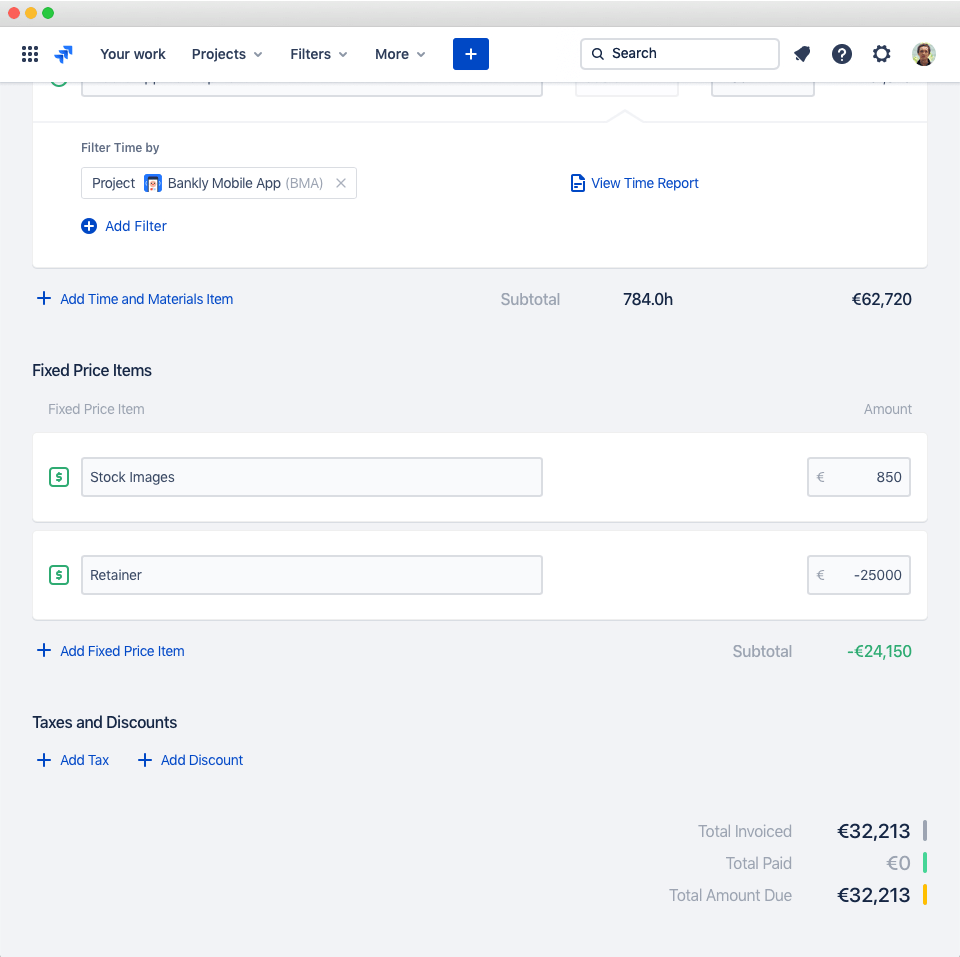
The total discount and tax amounts are displayed in the Taxes and Discounts block.
The calculation logic for taxes and discounts is the following:
- First, we deduct the discount amount from every invoice item that has discount enabled
- And only after that, we apply tax to the discounted amounts. Since there is no sense to charge the tax from the amount of the discount.
You have 2 options for tax rounding logic:
- The app can round the tax for each line individually (like QuickBooks and Xero do) and then calculate the tax total
- Or round the tax only after the app calculates the tax total.
You can control the tax rounding logic in the app’s general settings.
If you need to make a fixed amount discount, you can just add the fixed price line with a negative amount.

