Invoice Template Variables
You can use variables in the invoice template fields. They will be replaced by the real invoice data when the invoice is generated:
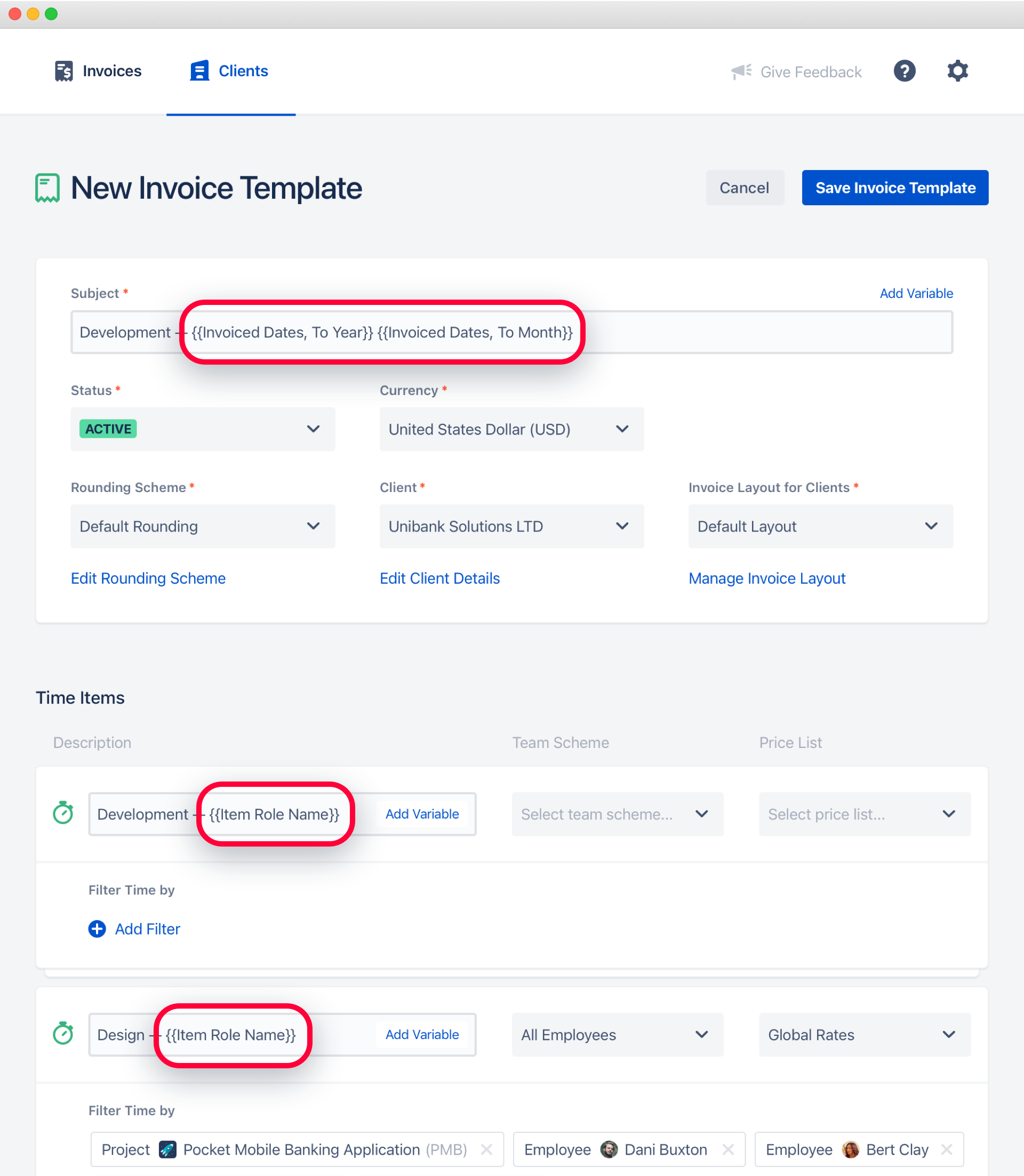
Time items have role name and role description variables. If you use them, each generated invoice line will use its own role name or description. You can use the role description field to hold your role-specific codes that will be parsed by your custom integration that could be made with Clerk API. Or you can use role description to set QuickBooks or Xero item/service code individually for each generated invoice line.

