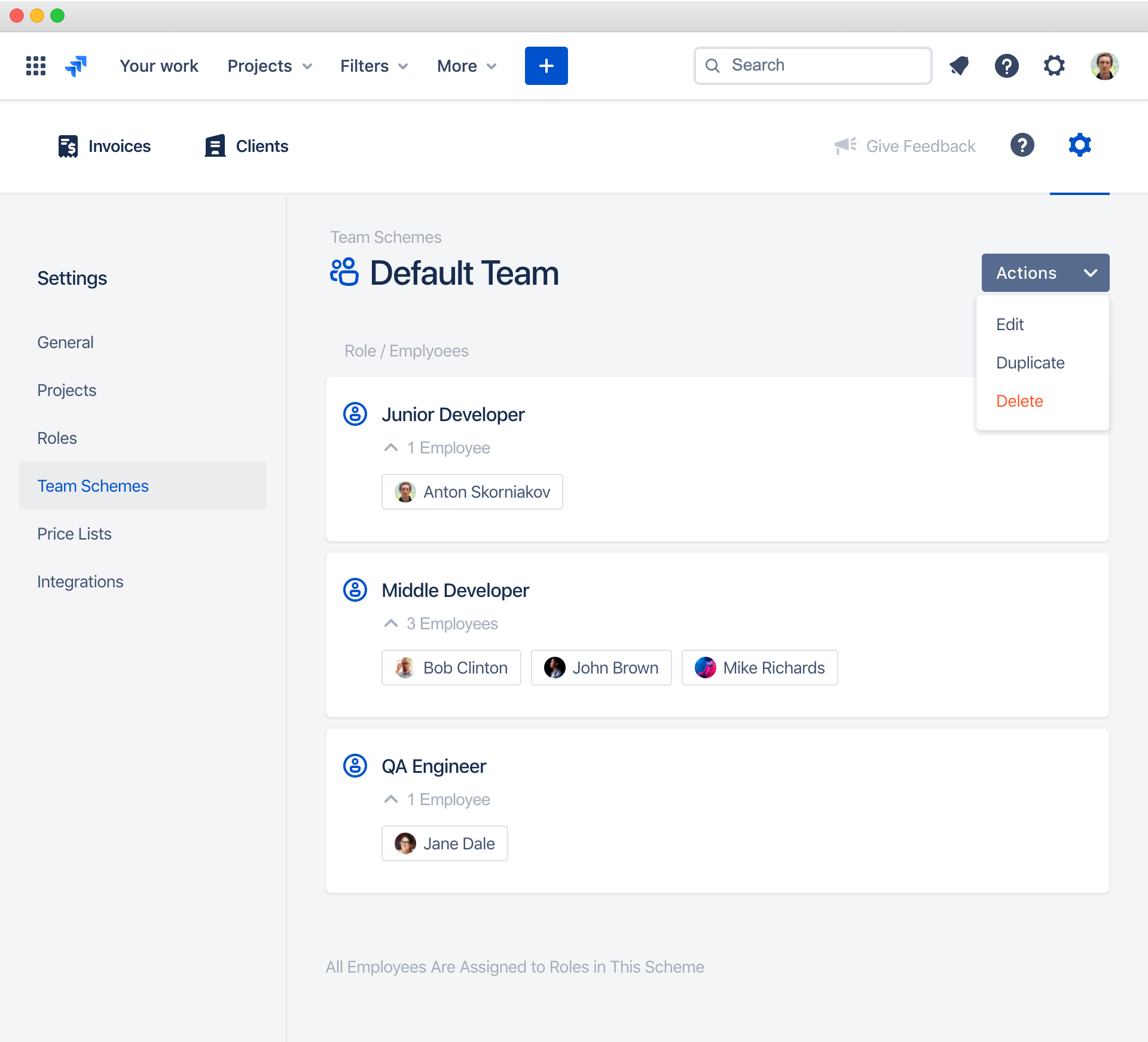Team Schemes
Team schemes define what roles employees play in your team. For example, you can add John Brown and Bob Clinton as a senior developer in the team scheme.
Team schemes break down imported Jira time into roles. And price lists will define an hourly rate for each role to calculate amounts to be invoiced. Both team schemes and price list are used inside invoice templates.
You can create multiple team schemes if you have custom team setups for specific clients. For example, John Brown could be a junior developer in the main company team and he could be a manual QA engineer in another team for a specific client. And you will charge a different hourly rate for John depending on his role.
You can see a list of all team schemes in Settings ▸ Team Schemes:
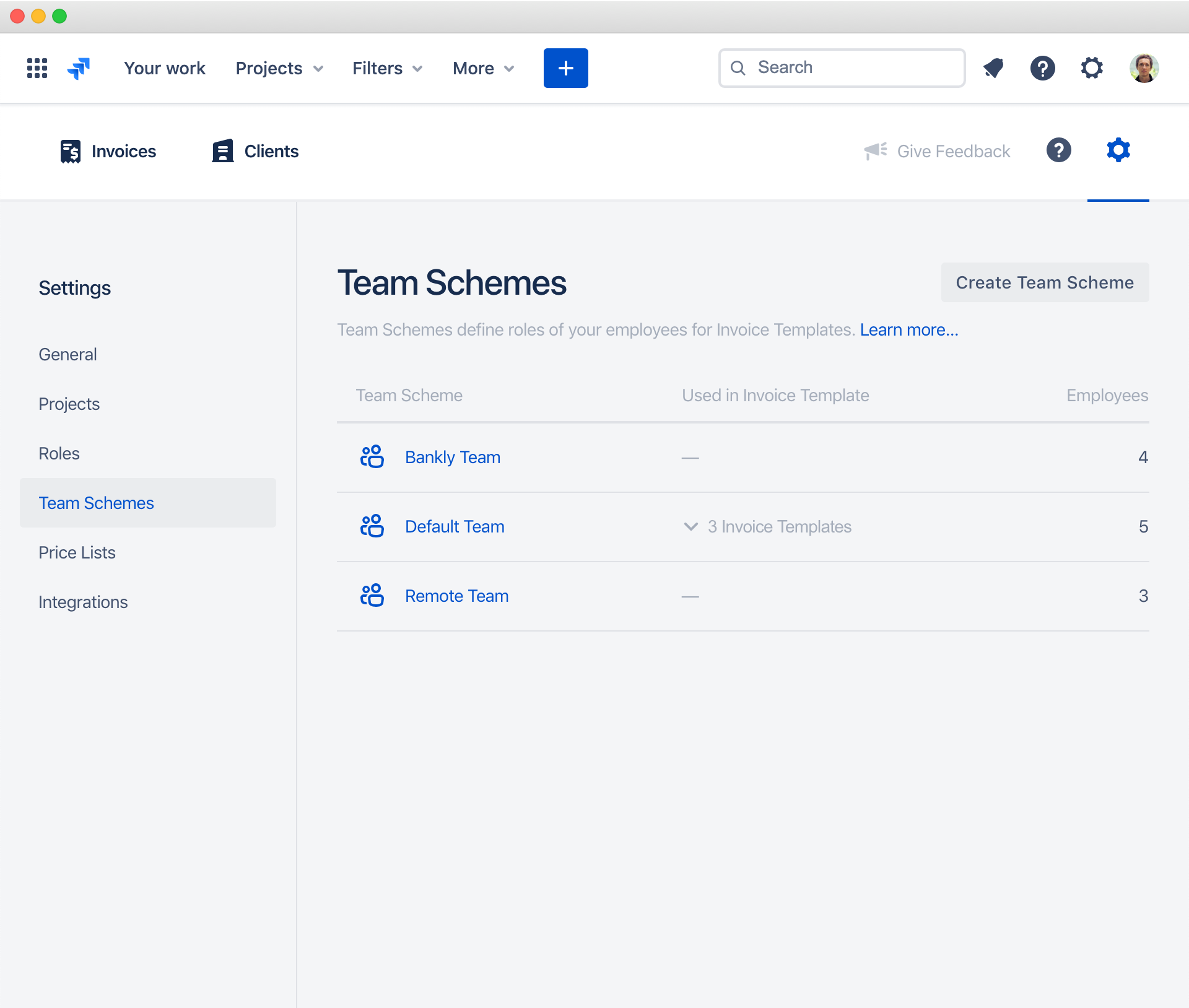
Every team scheme could be viewed, edited or duplicated: