Invoice Layouts
How to Localize an Invoice or Quote in Clerk
How to Design a Custom Invoice or Quote Mockup in Clerk
How to Customize Invoice Time Reports in Clerk🍿 Related Video Tutorials
Invoice layouts are standalone entities in Clerk Invoices that define how invoices look for clients. Any invoice layout could be connected to multiple invoices or invoice templates. You can manage invoice layouts in Settings ▸ Invoice Layouts.
With invoice layouts, you can do the following:
- Design invoice and time report mockups using the mockup visual editor
- Set the invoice language
- Set the locale that defines a format for invoice numbers and dates
- Define if you want to show or hide invoice time reports for clients
- Configure time reports detalization
Configuring Invoice Time Report Detalization
You can customize time and cost reports by defining how to group time in the report. The time will be broken down by parameters in the Group Time by block:
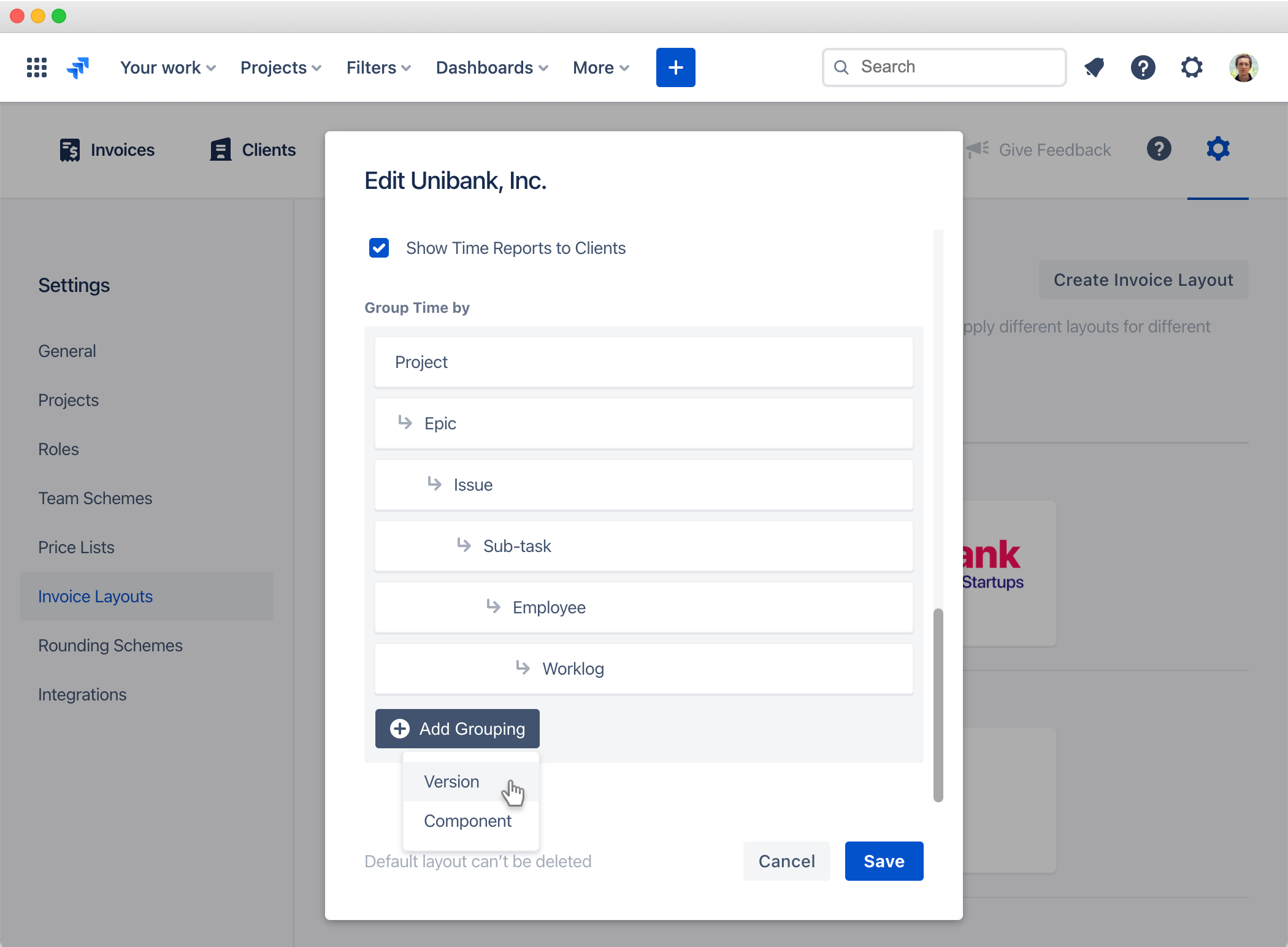
You can reorder items in this list by dragging them. The order of these parameters will define the breakdown hierarchy in the time report.

