Filter Tempo Billable Time
How to Create Invoices from Tempo Time in Clerk
🍿 Related Video Tutorials
If you are using Tempo Timesheets, you can include only Tempo billable time into the invoice item by clicking Add Filter ▸ Tempo Options ▸ Billable Time in the invoice editor:
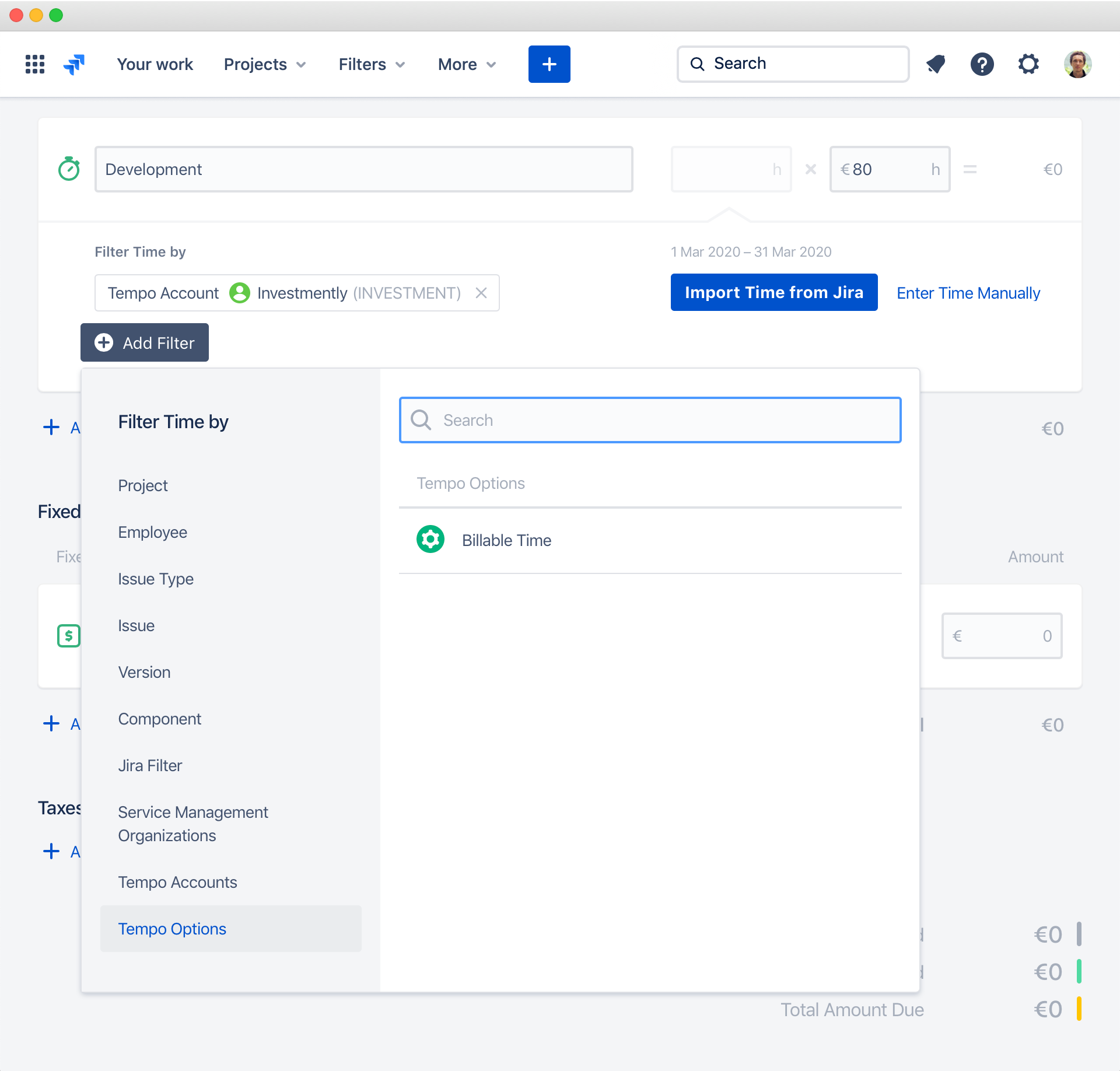
To see Tempo Billable Time filter, you need to enable Tempo Timesheets integration in Clerk. Read the Tempo Timesheets Integration article for more details.
Note

