Filter Time by Jira Filter and JQL
How to Invoice for Jira Issues That Are Done in Clerk
How to Exclude Worklogs from the Invoice in Clerk🍿 Related Video Tutorials
To filter invoice item time by saved Jira filters, in the invoice editor, click Add Filter ▸ Jira Filters. You can filter imported time by multiple Jira filters:
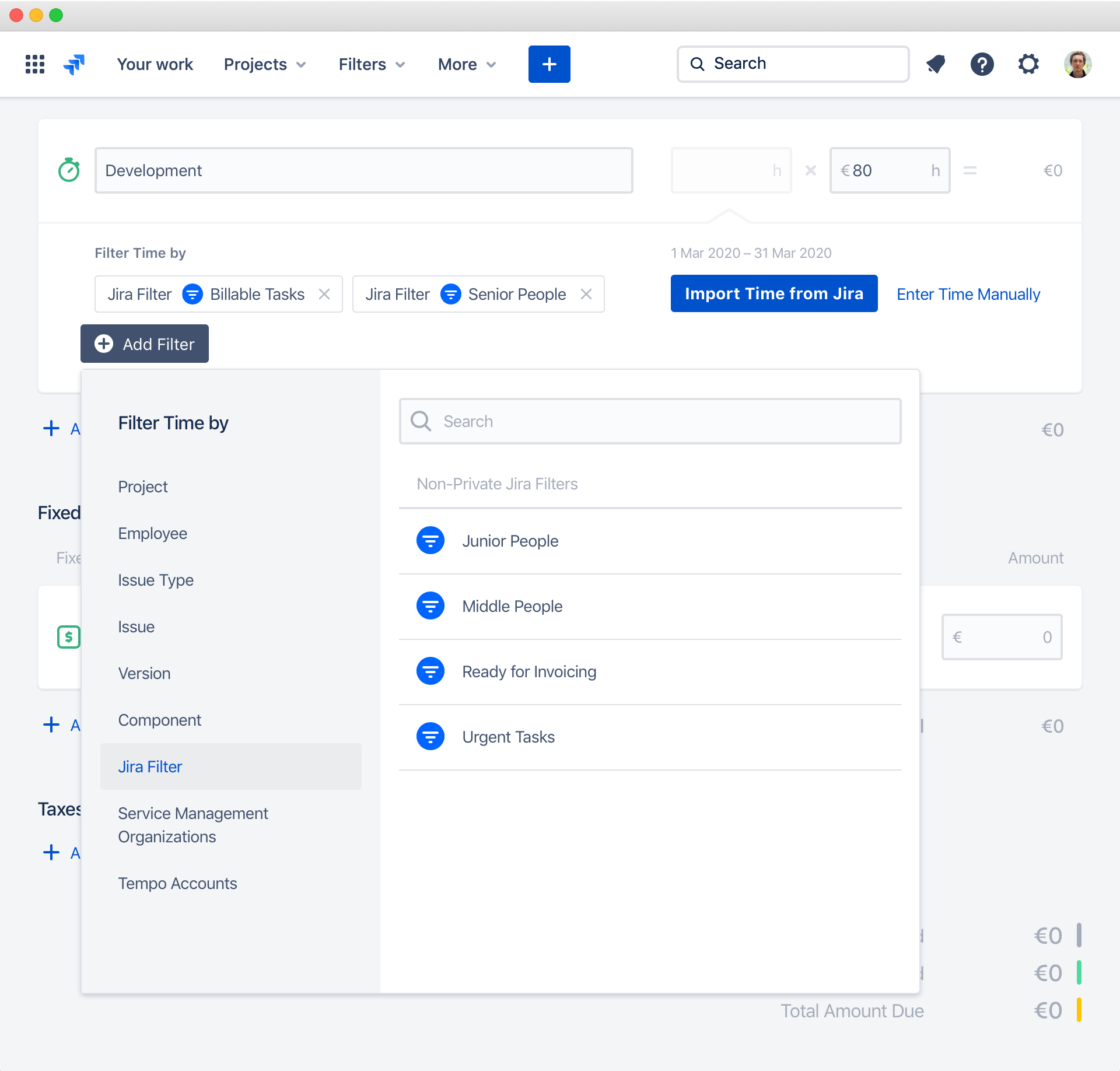
Jira Filters could be built by simple Jira search editor or using powerful JQL query language. That gives you real freedom to build any time filtration logic you need. You can filter time by any Jira issue field or any custom field that you can create by yourself.
Jira has pretty complex logic with filter access permissions. Consider making your Jira filters visible to your organization, that it could be accessed by Clerk and will appear in the list. Clerk doesn’t have access to private Jira filters.
Note

