Time Rounding
How to Round Invoice Time in Clerk
🍿 Related Video Tutorials
You can use Rounding Schemes to control how the app rounds time imported from Jira. You can manage Rounding Schemes in Clerk Invoices Settings:
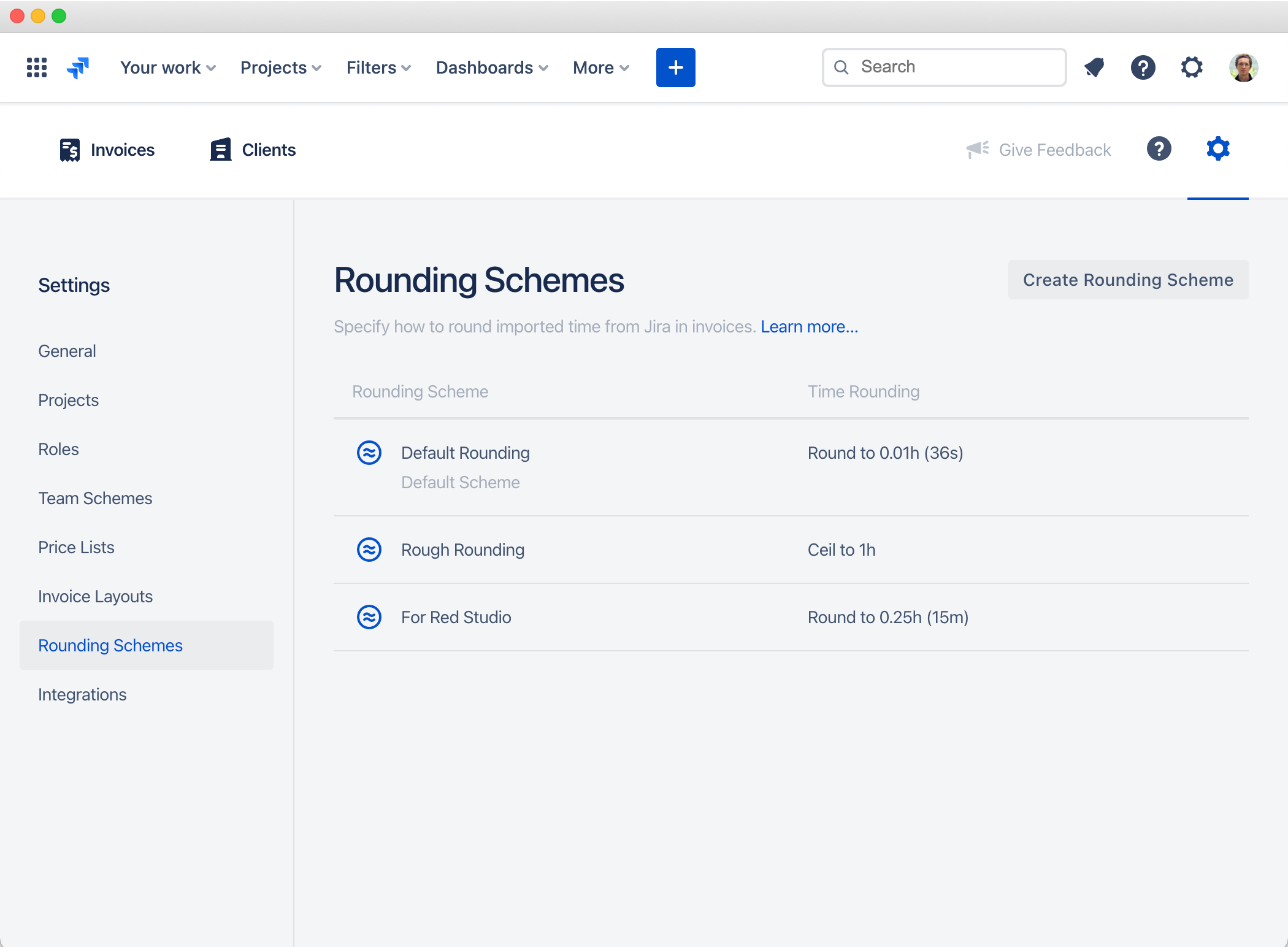
You can select a rounding method:
- Classic math round
- Ceil
- Floor
and a rounding precision:
- 0.01h (36s)
- 0.1h (6m)
- 0.25h (15m)
- 0.5h (30m)
- 1h
- 4h
- 8h
Rounding Schemes could be applied to Invoices and Invoice Templates. They define how the total imported time will be rounded for each invoice item:


