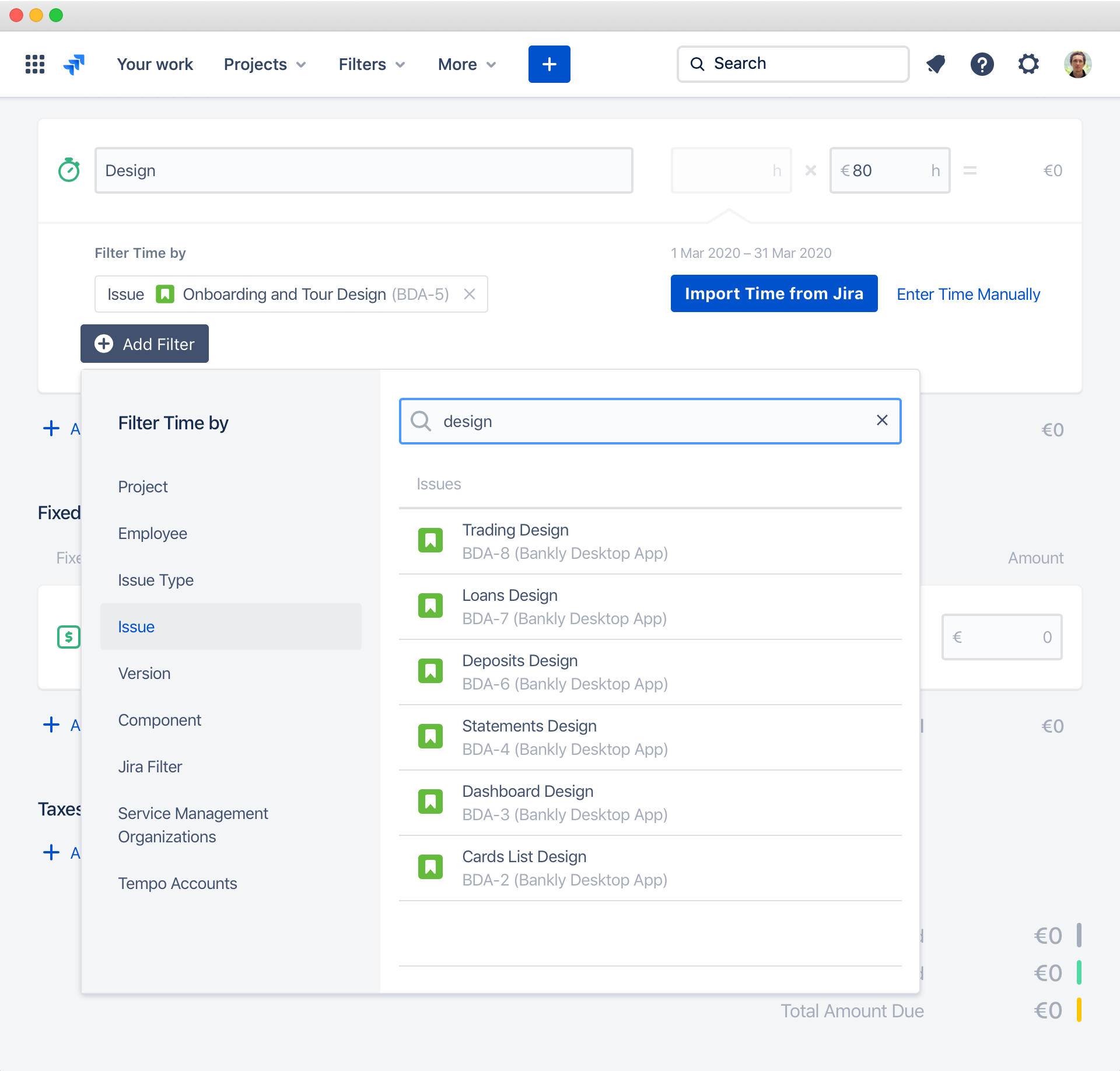Filter Time by Issue
How to Invoice for Jira Issues That Are Done in Clerk
🍿 Related Video Tutorials
To filter invoice item time by specific Jira issues, in the invoice editor, click Add Filter ▸ Issues. You can filter imported time by multiple issues.
Logged time of all issues sub-tasks will also be included.
To add the issue to the filter, use search on top. You can search for issues by name or key: