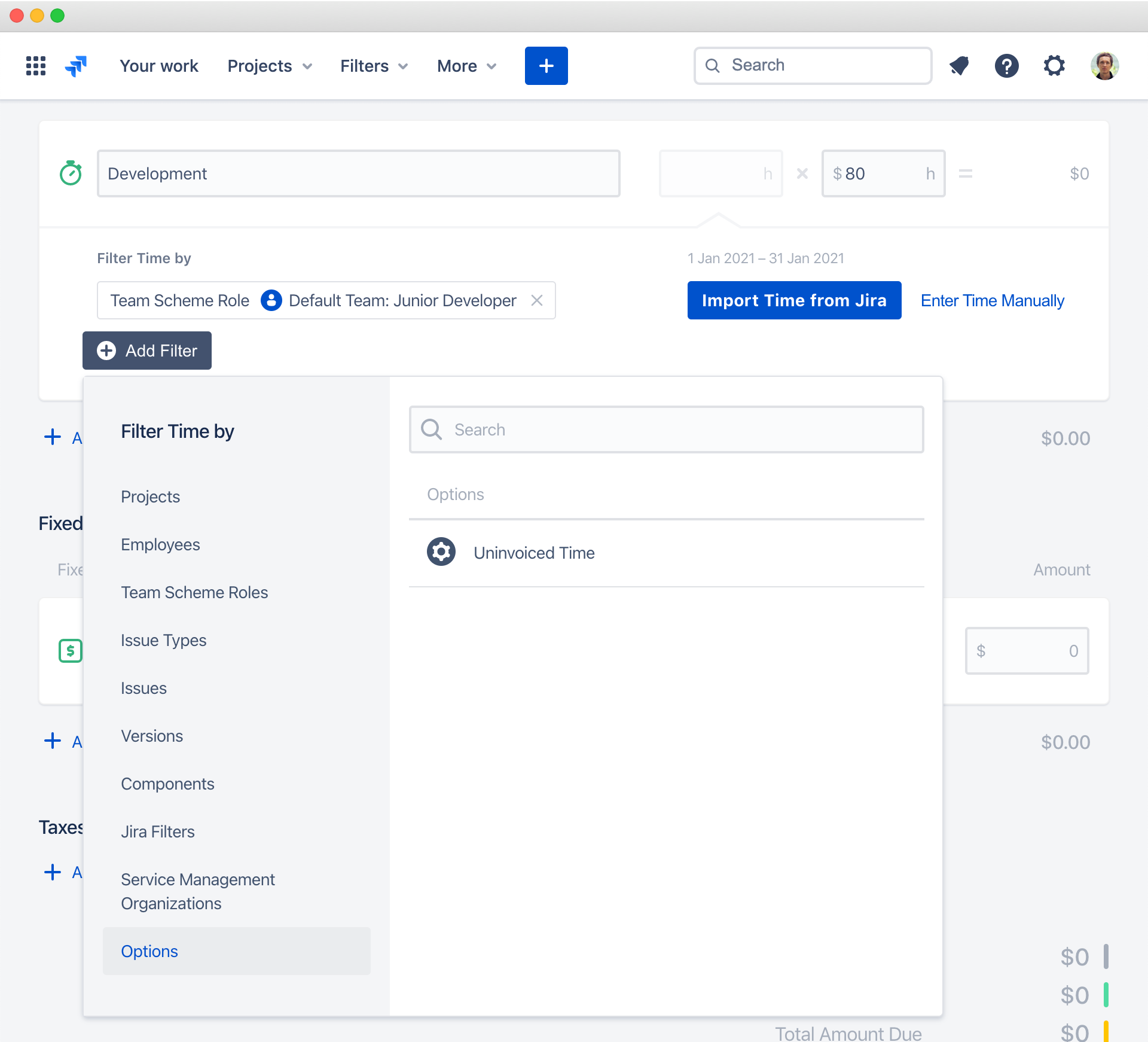Filter Uninvoiced Time
How to Avoid Double Invoicing in Clerk
🍿 Related Video Tutorials
Uninvoiced time means worklogs that are not present in any other invoice. If some worklog is already present in any invoice with any status, even if someone has modified that worklog, it will be counted as invoiced.
Normally, if you follow invoicing best practices you will not need filtering uninvoiced time. By best practices we mean:
- Create invoices only after the invoicing dates are in the past
- You have validated time logged by the team and confirm that all time is logged for invoicing dates
- Ideally, you have disabled ability to change the logged time for invoicing dates
- You choose simple ranges for invoicing dates, like create invoices weekly, bi-weekly, monthly etc. Different invoicing dates don’t overlap.
- You create one invoice per Jira project/projects
But there may be some cases when you need to filter only uninvoiced time for invoice items. For example:
- The invoice for the previous month is already paid and you have found a significant mistake in logged time, so your team logs extra time for the past month. And that time should be invoiced by a separate invoice.
- You have very complex time filtration logic and want to be sure that you don’t have double invoicing for some hours
- You have some custom invoicing agreement with clients that require issuing multiple invoices for the same dates
To include only uninvoiced time for specific invoice item, click Add Filter ▸ Options ▸ Uninvoiced Time in the invoice editor: