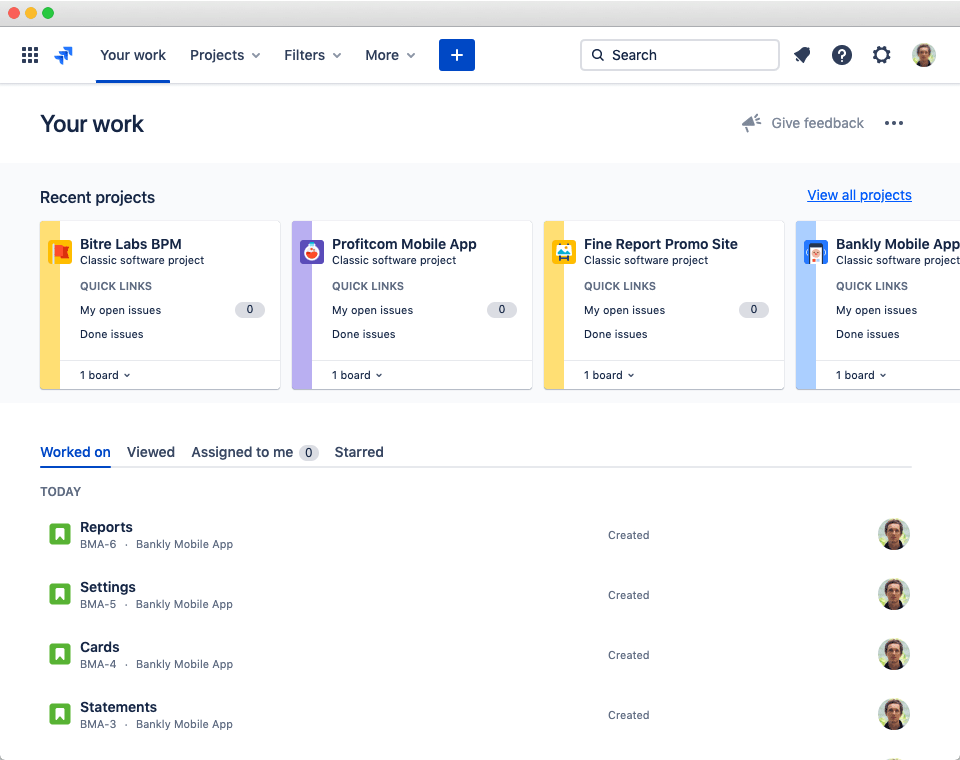Installation
Hello Clerk apps are Jira Cloud apps. That means that you need an active Jira Cloud instance to run them.
The installation is very simple. Just open the app Atlassian Marketplace page and click Try It Free:
- Clerk Invoices
- Clerk Budgets (coming soon)
- Clerk Quotes (coming soon)
You should have the administrator rights on your Jira Cloud instance to install the app
Note
Right after a successful installation, the app is ready to use. You can find installed apps in the Apps menu on top: