Managing Products
The main app view shows a list of your products or services that you use for invoicing. You can organize products by category. Categories can be hierarchical.
You can view products as follows using the sidebar on the left:
- All Products shows all your products in a single list
- No Category shows all products without a category
- Selecting a category will show all products of that category
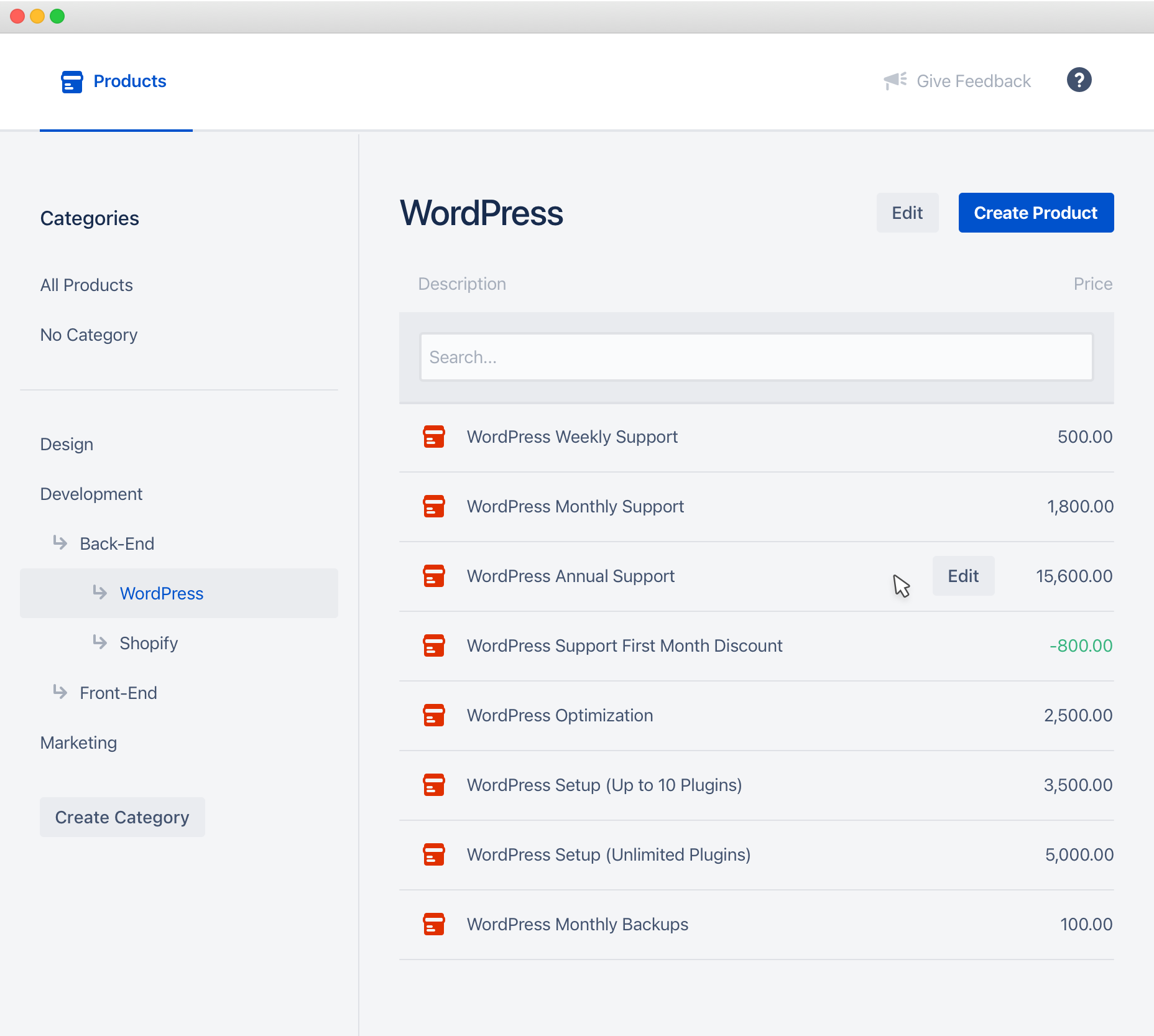
To edit or delete an existing product, hover over it and click the Edit button. To create a new product click the Create Product button.
Each product has the following fields:
- Description describes the product.
- Price defines how much you charge for this product or service. The currency will be taken from the invoice or quote to which the product will be added.
- Category is optional and used for organizing your products.

