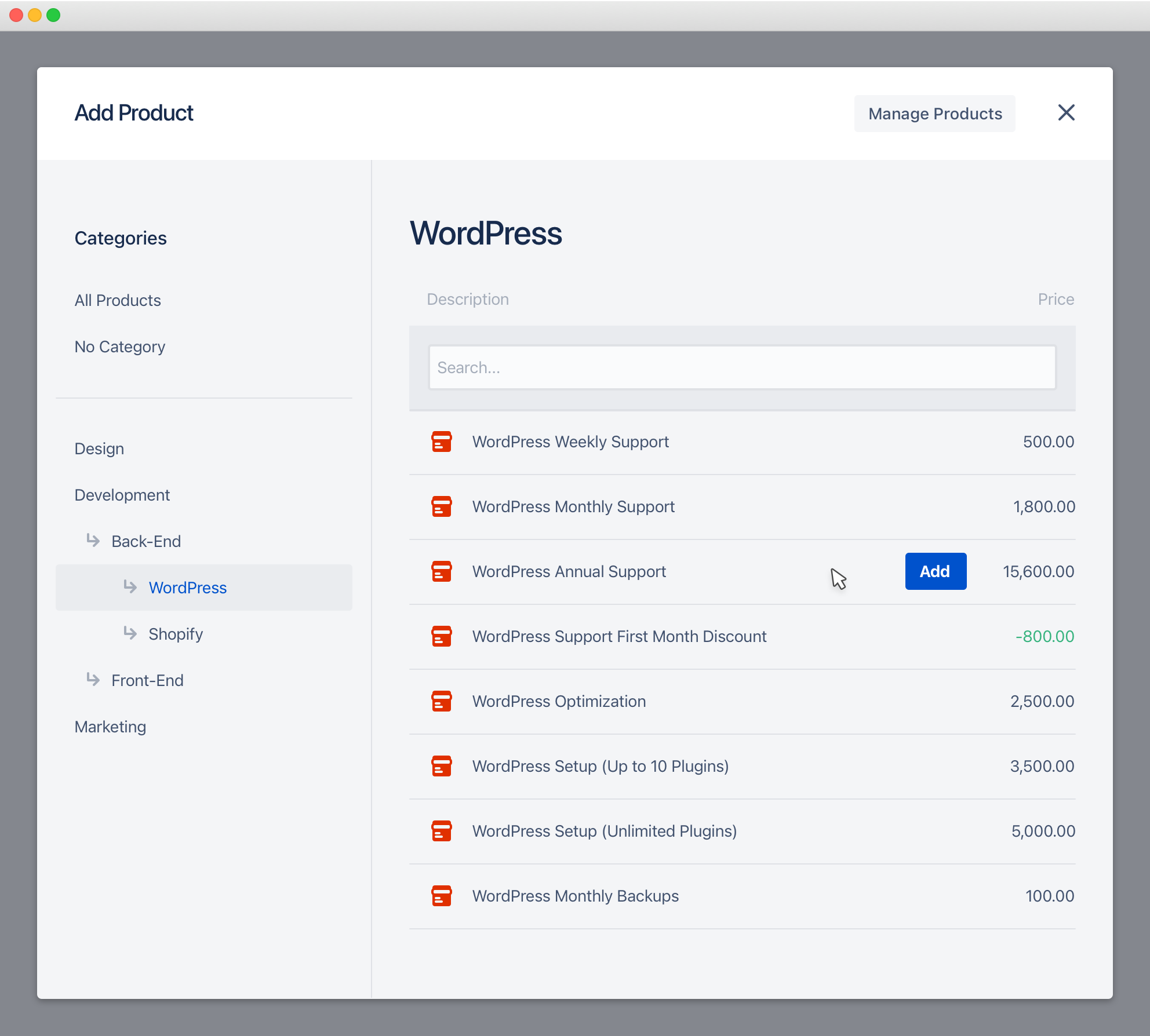Linking Products to Invoice Templates
🍿 Related Video Tutorials
Products or services can be linked to invoice templates in the Clerk Invoices app. All linked products or services are automatically updated once you update them in the Clerk Products app.
When you generate an invoice from an invoice template, all linked products will be copied into the Fixed Price block of the generated invoice.
To link a product or service to an invoice template, open the invoice template editor, scroll to the Products block, and click the Add Product link:
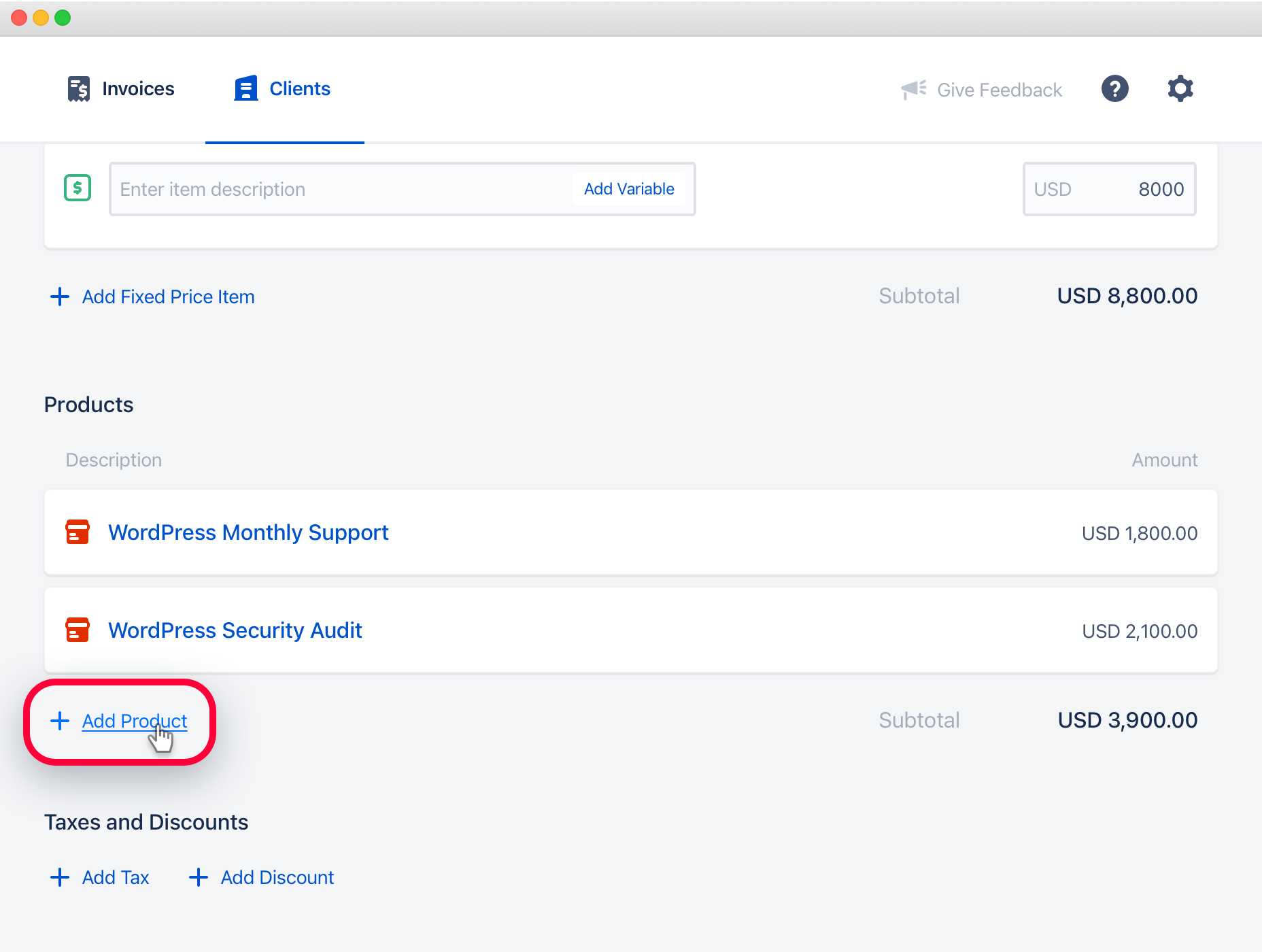
You will see the product browser with the ability to add products: