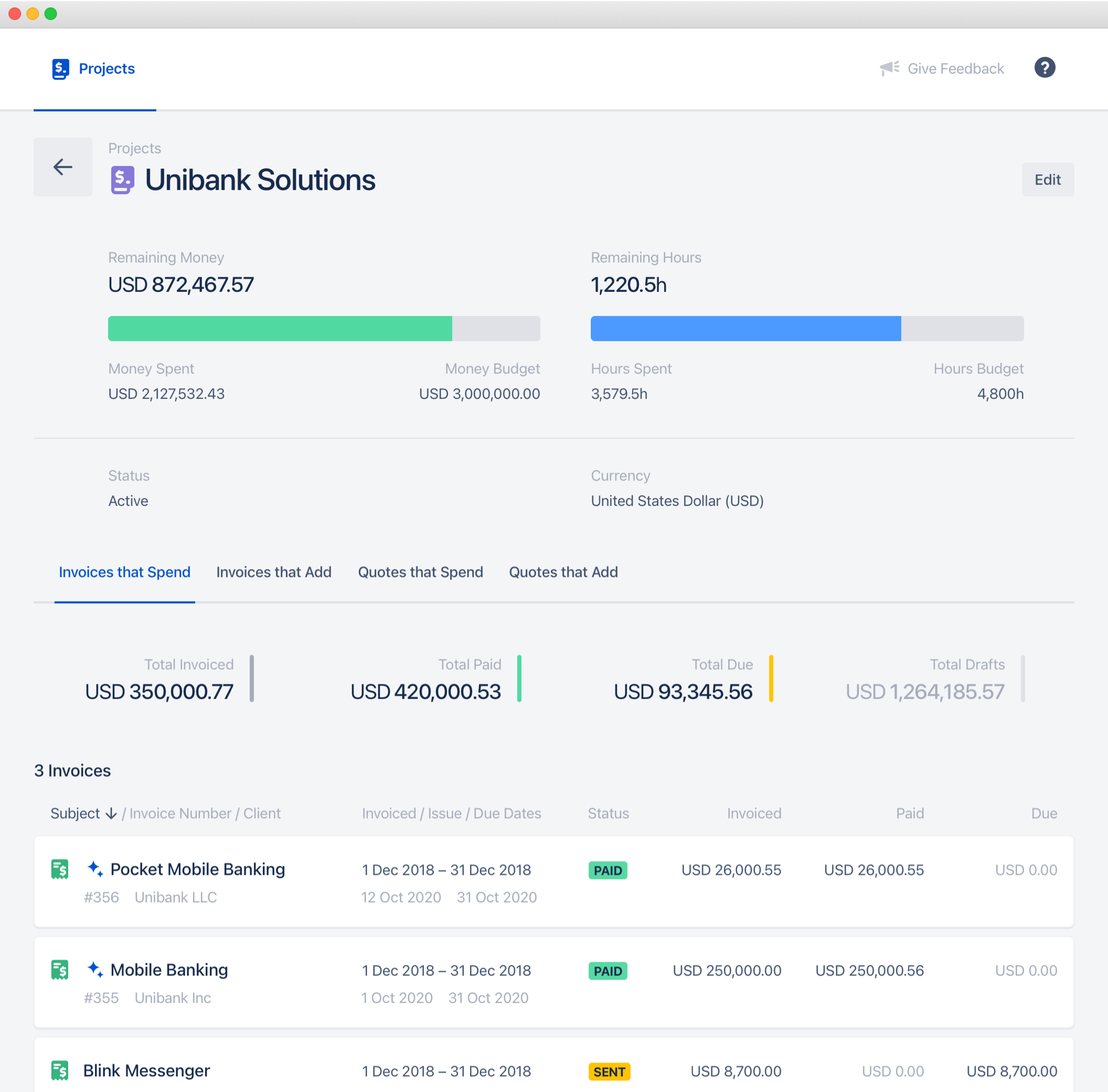Tracking Time Budgets
Time budgets allow you to track hours budgets based on linked invoices and linked quotes.
Here’s how time budgets work:
- When you create the Clerk project, the time budget is not enabled for it by default, you need to enable it in the edit project window.
- Both invoices and quotes can add to or spend the budget. The total number of hours of invoices and quotes is used.
- You can set a static hours budget that will be summarized with hours from invoices or quotes that add to the budget.
- Each money budget has its currency. Only the total number of hours from invoices and quotes in that currency will affect the project time budget.
- You can restrict what invoice and quote statuses affect the budget. For example, you could make it so that draft invoices don’t spend the budget.
- All linked invoices and quotes are displayed on the budget details screen