Linking Invoices to Budgets
Clerk Budgets for Jira Demo
How to Invoice for Fixed-Price Projects in Clerk
How to Work with Classic Retainers in Clerk🍿 Related Video Tutorials
You need to install the Clerk Invoices app to manage invoices and link them to budgets.
If you want an invoice to add to or spend the budget, you need to link that invoice to the budget. Each invoice could be linked to multiple budgets with different modes (spend/add).
You can link an invoice to projects in the invoice editing window:
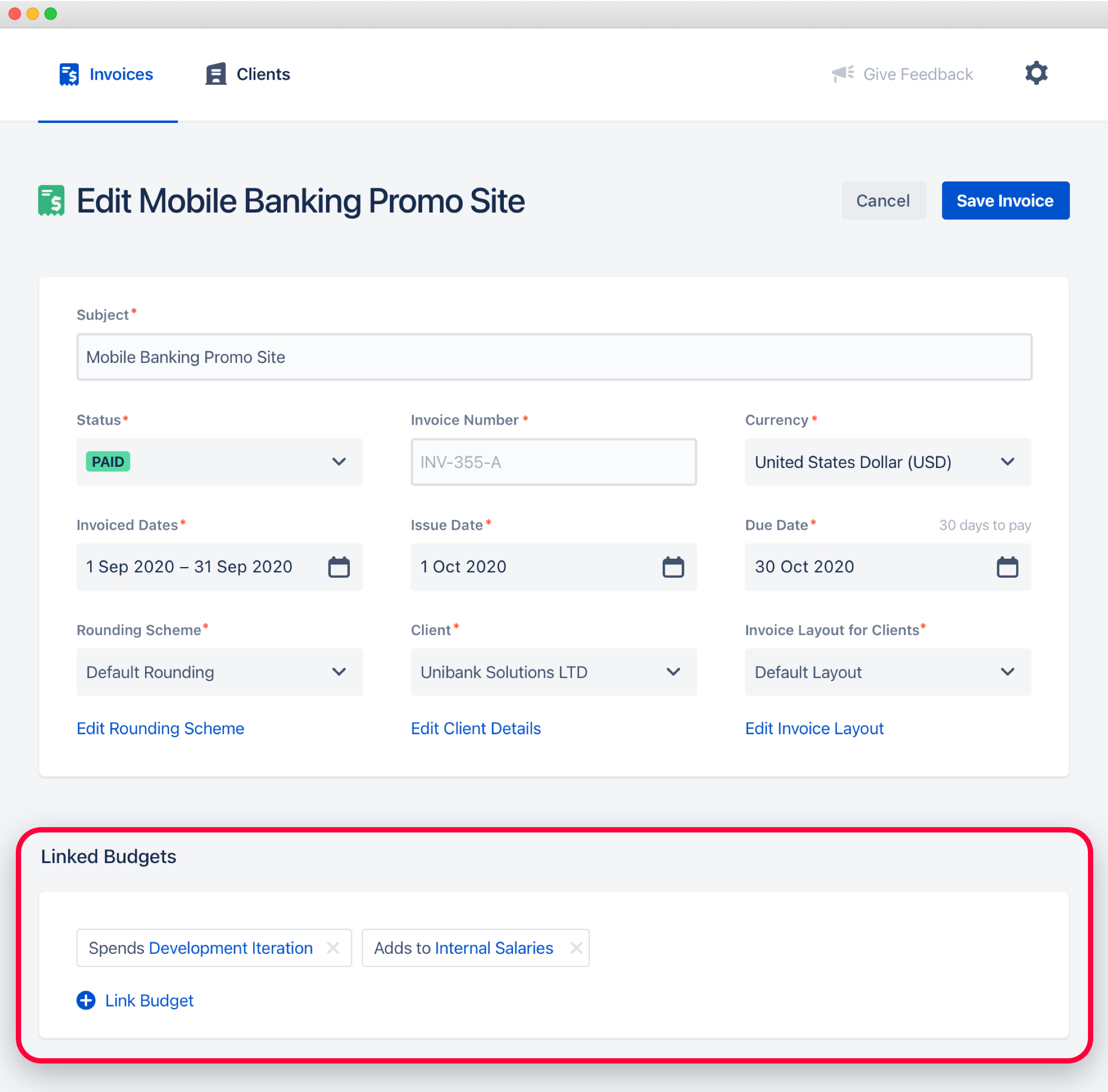
You can also link invoice templates to budgets. In this case, all generated invoices from that template will be linked to the same budget list.

