Managing Budgets
🍿 Related Video Tutorials
Each budget belongs to the Clerk project. You need to create a project to start tracking the budget.
In the project list, you can see each project’s budget status and see if you have budgets with overruns. Money and time budgets are tracked separately:
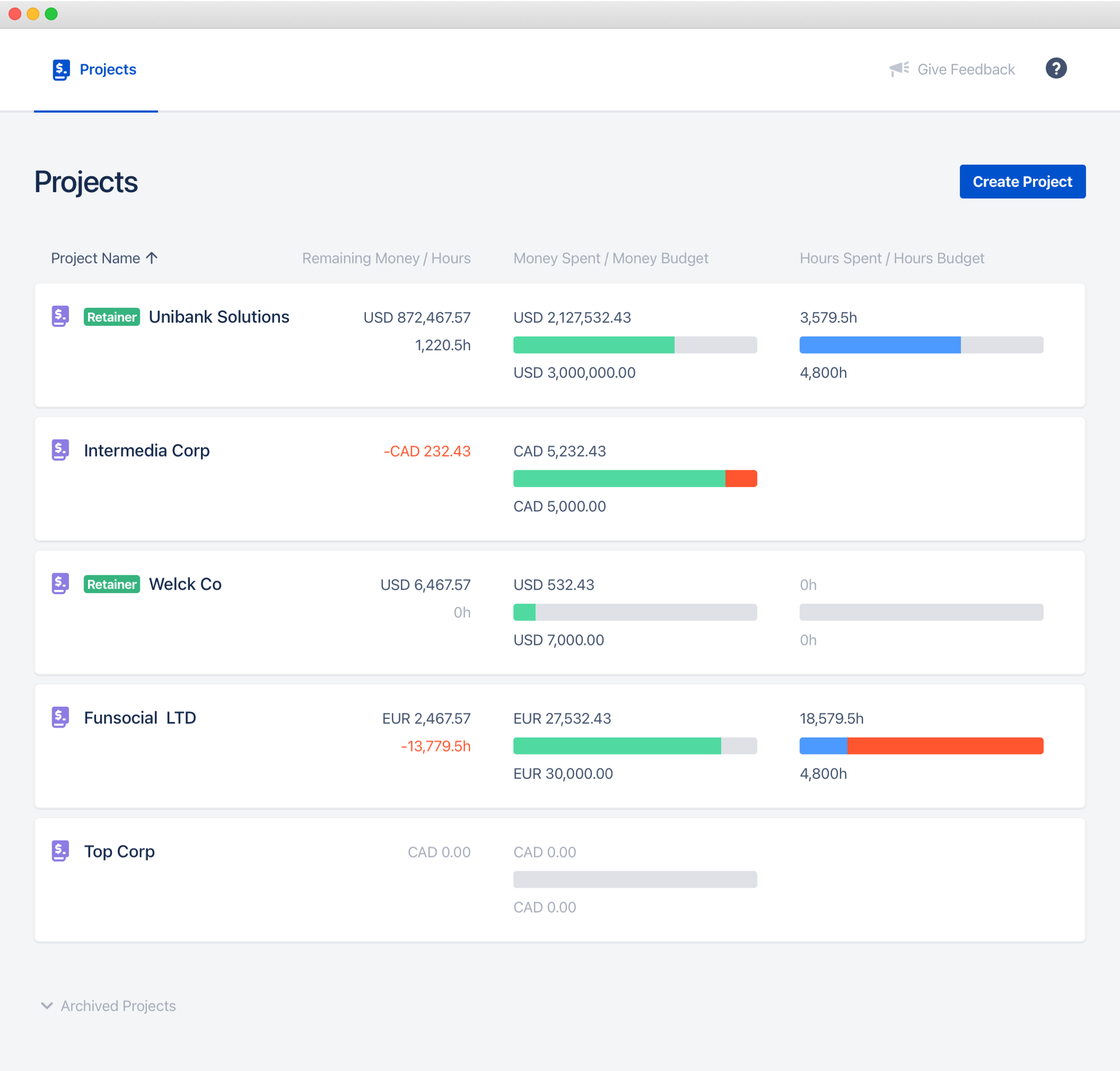
Budget details screen shows money and time budget details and a list of invoices and quotes that add to the budget or spend it:
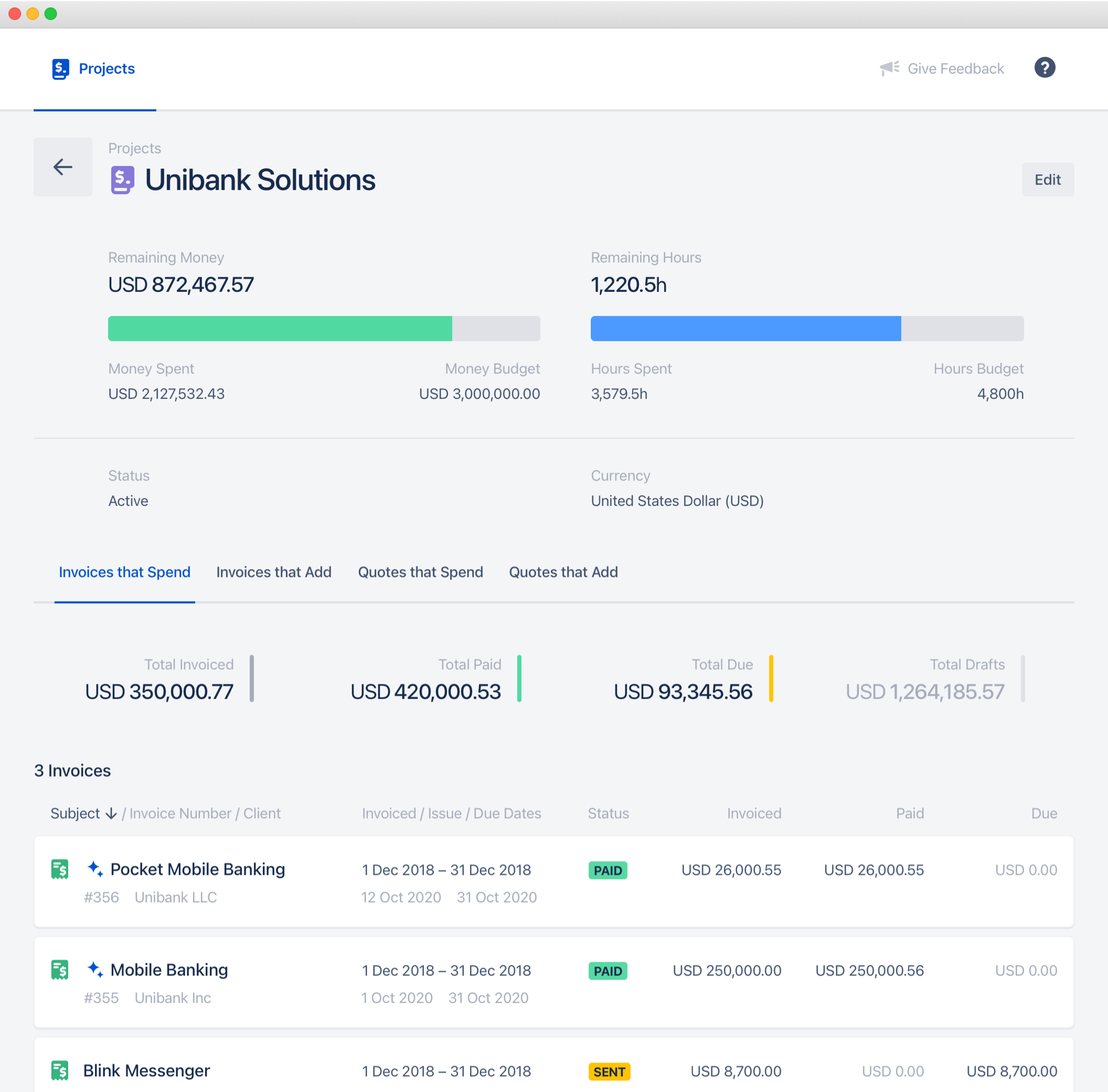
You can edit the project and budget settings or delete it in the edit project window:
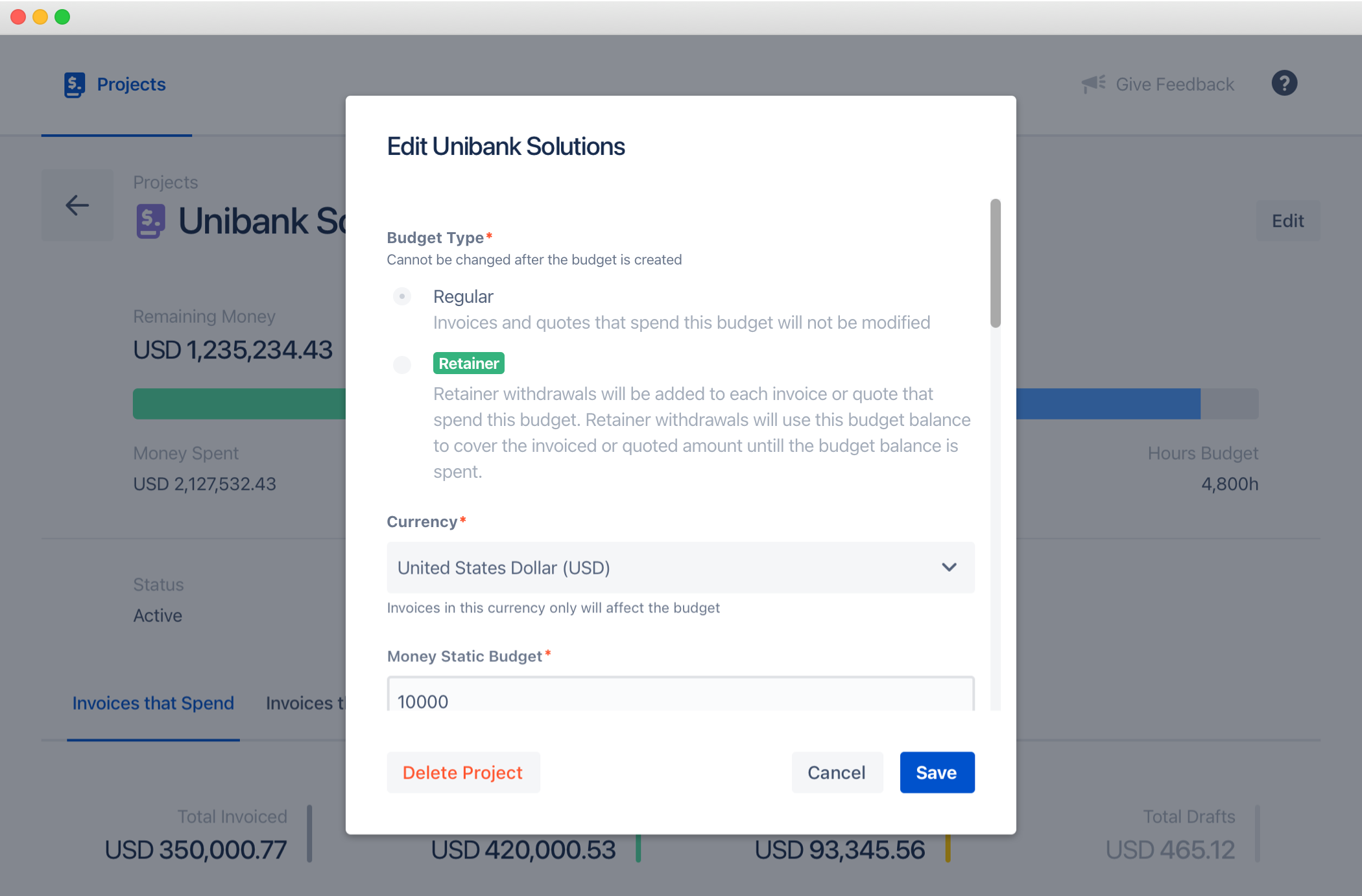
If you don’t need a project anymore but want to keep it for history, you can archive it by changing its status in the edit project window. Archived projects are displayed collapsed under the active project list.

