Adding Products to Invoices or Quotes
🍿 Related Video Tutorials
Products or services could be added to invoices or quotes. This could be done in the Clerk Invoices or Clerk Quotes app.
To add a product or service to an invoice or quote, open the invoice or quote editor, scroll to the Fixed Price block, and click the Add Product link:
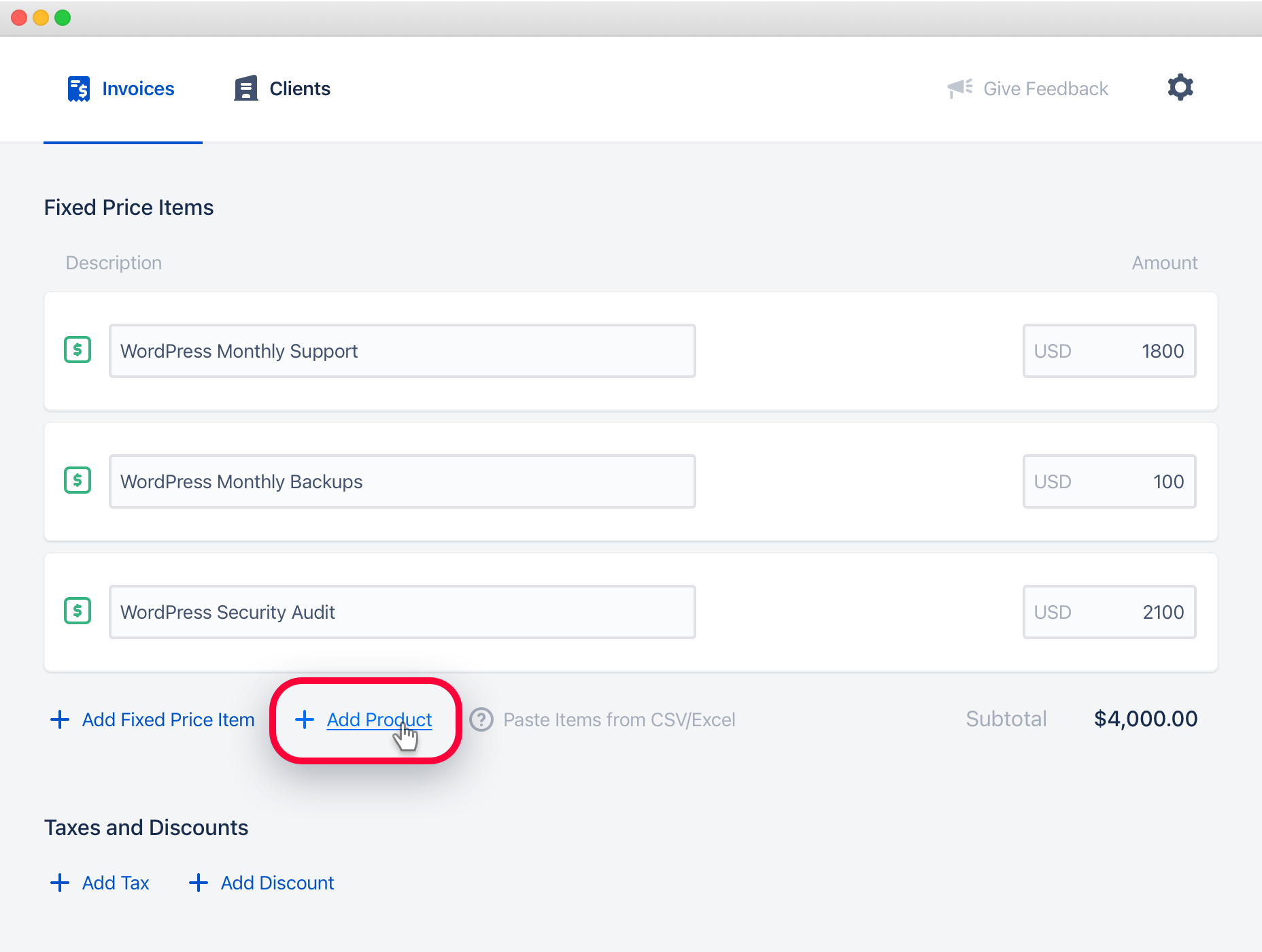
You will see the product browser with the ability to add products to the invoice or quote:
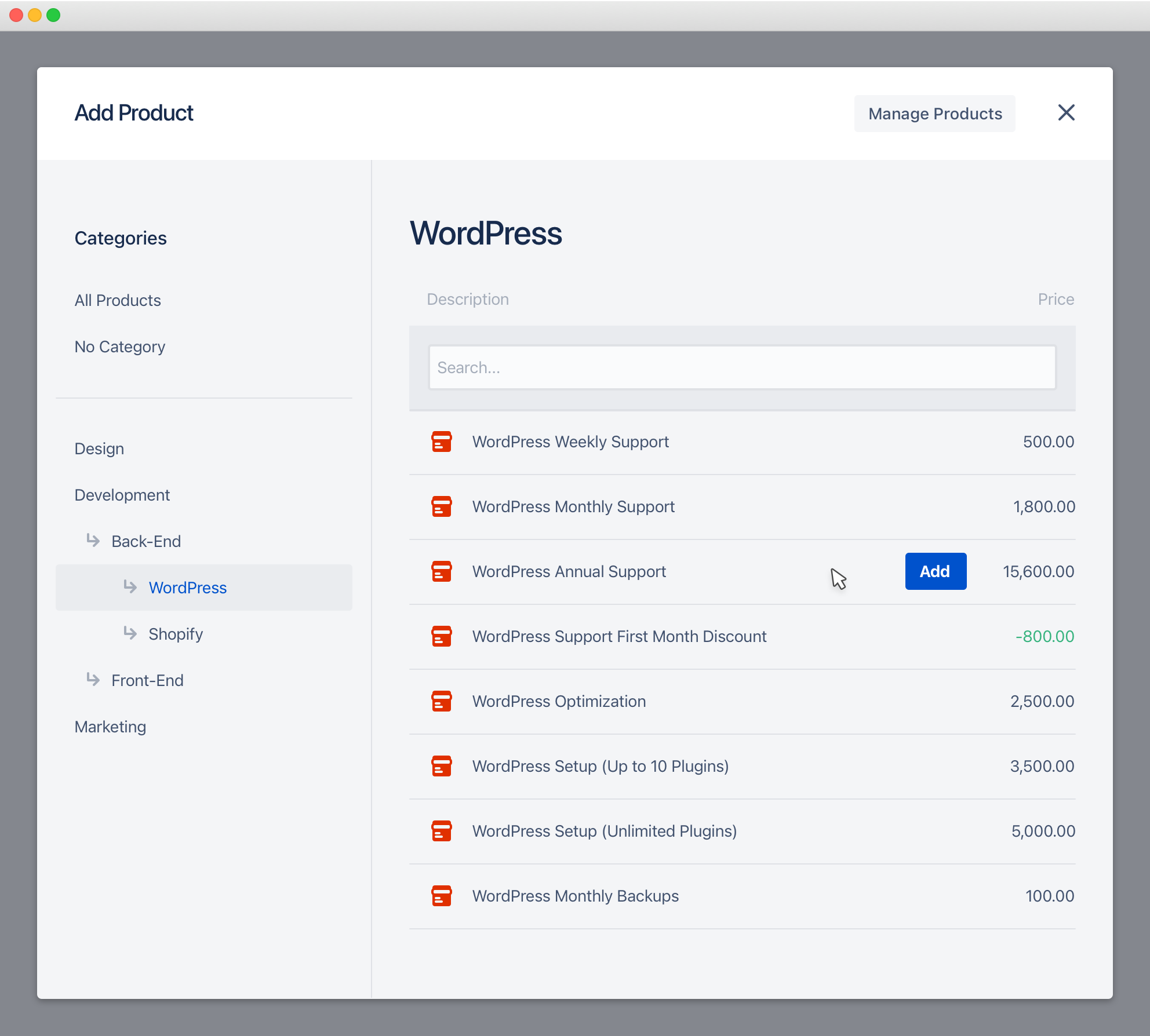
Products or services are added as Fixed Price items.

