Clients Report
If you go to the Clients main menu tab, you can see the total invoiced, paid, due, and drafts amounts and amounts bar chart for each client:
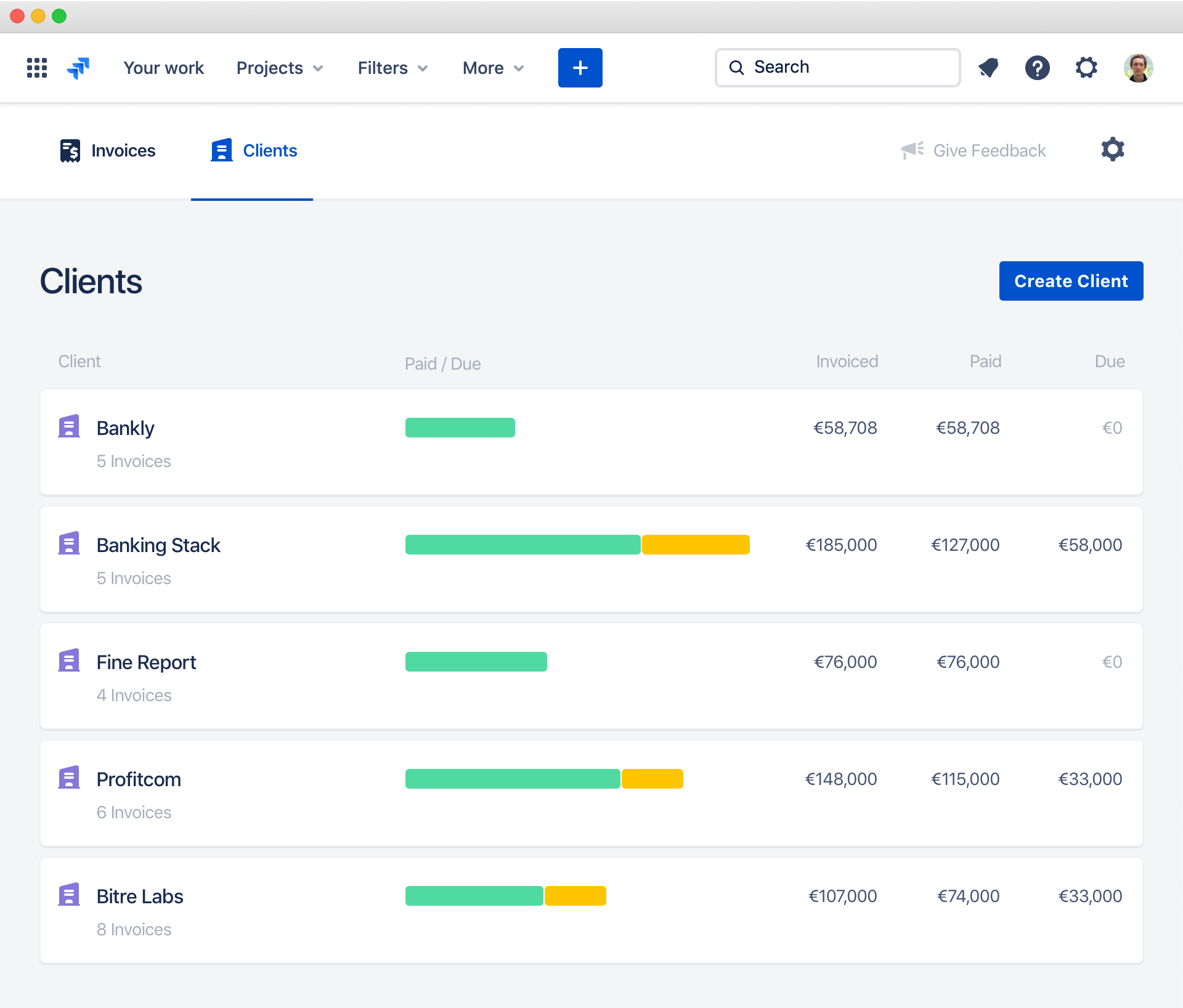
This screen will help you to understand:
- What client brings you more money
- Which client has a debt
- Who is the biggest debtor
All figures don’t take into account invoices with No Charge statuses.

